Do you want to buy a gaming monitor with a USB-C connector?
Then keep reading this review. here you’ll find five gaming monitors with USB-C connectors. Find out about USB-C benefits and how it can improve your gaming experience.

Things To Know About USB-C Gaming Monitors
What Is USB Type C?
USB-C or USB Type C is a 24-pin USB connector with a rotationally symmetrical connector. It was designed in August 2014. The USB-C connector replaces other electrical connectors like USB-B, USB-A, HDMI, DisplayPort and audio cables of 3.5 mm. Almost all computer electronic devices like laptops have at least one USB Type-A port.
Difference Between Regular USB And USB-C
The USB-C becomes the best solution for charging and transferring data between devices. The USB-A has a larger connector than USB-C, The USB-C has a size like micro-USB connector. The USB-C has pins that are the same on every side, you don’t have to flip it over when you try to connect it. The USB-C has fast data transfer. It is able to charge the device fast. Also, with USB-C, the connected device is able to receive power and send it.
Do You Need New Device?
Some people replace USB 3.1 and USB-C, they aren’t the same. The USB-C is just connector shape, and it uses USB 2 or USB 3 as the underlying technology. You don’t need to have modern laptops or computers for using USB-C, you can buy an adapter with USB-C connector.
Where You Can Buy It?
This technology isn’t so new, but it becomes popular for the last year. But you can find it in IT shops and on the webshops. Also, you can check out Amazon and similar sites. Then you can find gaming monitors with USB-C connectors. In the next part of this review, you can read about a few monitors for gaming with USB Type C connectors.
5 Best USB-C Gaming Monitors For Sale
Best Curved USB-C Gaming Monitor
Dell U3818DW USB-C Monitor
InfinityEdge Screen
Dell U3818DW gaming monitor has an ultra-widescreen of 38-inch. The resolution is 3840 x 1660p, it’s Wide Quad HD. The aspect ratio is 21:9. Also, it has a curved InfinityEdge screen. If you want to use it for your work, you can have a lot of windows open. It’s good for gaming and professional use.

High Color Accuracy
It has a high color accuracy and excellent contrast. The images are sharp and detailed. This monitor provides an immersive gaming experience. Dell’s gaming monitor is compatible with all operating systems. The maximal power consumption is 250w and the typical power consumption is 56W.
USB-C Connectivity
When the monitor is on standby, it spends less than 0.3W. It has USB-C connectivity for faster power, audio and video transfer between this monitor and laptop. You can change the video resolution to the correct aspect ratio. It is a virtually borderless screen.

Comfort View Feature
This USB-C gaming monitor has flicker-free protection, Comfort View and filters for harmful blue light. These features reduce eye strain and fatigue. The 9W speakers are integrated into this monitor. It has ports for HDMI connectors, DP connector, USB Type C port and audio. The refresh rate is 60Hz.
- wide color gamut
- high color accuracy
- widescreen
- three years of warranty
- low refresh rate
- it doesn’t support FreeSync
Best UHD USB-C Gaming Monitor
HP Envy Gaming Monitor
Elegant Style
HP Envy is available in two screen sizes, 27 and 34 inches. Its resolution is UHD, or Ultra HD, 3840 x 2160. his gaming monitor has an elegant style. The viewing angle is wide, there are 178 degrees. The monitor has minimal bezels for a better gaming experience. This monitor has a high price.

AMD FreeSync Technology
The HP Envy gaming monitor supports AMD FreeSync technology. So when you game on this monitor, you’ll have a clear, tear-free image. This monitor has a USB-C connection for video connection for laptop and it is able to charge it when it’s connected. There are inputs for two HDMI and DisplayPort.
Quick Response Time
The aspect ratio is 16:9. The HP Envy gaming monitor has a quick response time, it’s 5ms. This USB-C gaming monitor has 99% sRGB color accuracy, you can enjoy in vivid images. It is VESA compatible, so you can mount this gaming monitor on the wall, so the stand is detachable.

LED Display Type
The input lag is low and the display type is LED. Its refresh rate isn’t so high, there are only 60Hz. The brightness is 350cd/m2. The HP Envy dimensions are 6.1 x 24.15 x 16.9 inches. It is compatible with MacBook. There is protection for your eyes, it has Low Blue Light, which prevents eye fatigue.
- elegant design
- USB-C power
- AMD FreeSync for gaming
- very expensive monitor
Best White USB-C Gaming Monitor
Acer H277HU Gaming Monitor
White Monitor
Acer H277HU gaming monitor has an average price and interesting design. It is a white monitor with three black sides. The stand is circular. This monitor looks stylish and elegant. The bezels are thin for a better gaming experience. There is an IPS panel with a great viewing angle and best color reproduction.

WQHD Resolution
This 27-inch gaming monitor has Wide Quad HD resolution, 2560 x 1440. The important features for gaming are refresh rate and response time. The Acer has a response time of 4ms and a refresh rate of 60Hz. The peak brightness is 350-nits. Also, it has two integrated speakers of 3W per each.
Super-fast Transfer
The aspect ratio is 16.9. The wide viewing display is able to show every detail clearly from any angle. The contrast ratio is 100 million:1. It supports HDMI and DisplayPort. This Acer display has power-saving technology to reduce costs. USB Type C allows super-fast power and data transfer.

Easy To Set Up
You can adjust the tilt from -5 to 15 degrees. There is OSD button under bezel for easy setup. This monitor weighs 9.1 pounds. Its dimensions are 23.70 x 8.60 x 17.00 inches. The display type is LED. This monitor is great for playing and watching movies. It is the best budget USB-C monitor.
- quality IPS panel
- LED display
- fast data and power transfer
- fast response time
- not for professional use
Best 32-inch USB-C Gaming Monitor
BenQ PD3220U Monitor
4K Resolution
BenQ PD3220U has a widescreen of 32-inch. If you are familiar with the smaller screen, the BenQ offers a 27-inch version. The resolution is 4K, 3840 x 2160. The panel is IPS and it provides a wide viewing angle and amazing images. The Benq PD3220U monitor has a high price.
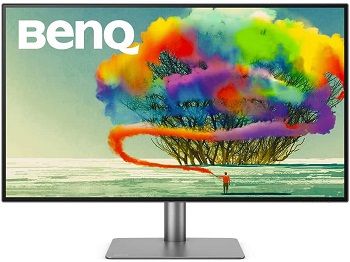
AQ Color Technology
Aq color technology ensures exceptional color accuracy and color reproduction. It has 100% sRGB and 95% DCI-P3 color space. The monitor has thin bezels, but the back of the cabinet is thick. It has two built-in speakers. There are multiple ports: two HDMI 2.0 ports, DisplayPort, two USB-A ports, a micro USB port and two USB-C Thunderbolt ports.
Compatible With MacBook
You can plug in your MacBook Pro through USB-C port. The USB-C is useful for fast data, video and audio transfer. The BenQ gaming monitor has 350-nits of brightness. There are some modes for the professional photographer or video editors: CAD/CAM, Darkroom and Animation modes.

Zeroflicker Technology
You can quickly and easily switch the modes with Hockey Puck G2. The BenQ USB-C gaming monitor has technologies for eye care. There is ZeroFlicker technology which reduces screen flicker and Low Blue Light filter. This monitor is safe for your eyes. HDR Mode ensures vivid video content.
- great stand adjustment
- accurate colors
- minimalistic design
- expensive monitor
Best Ultra-Wide USB-C Gaming Monitor
LG 34UM69G-B Monitor
LG 34UM69G-B gaming monitor is a budget-friendly monitor for that huge screen size. It is a 34-inch monitor with 2K resolution, 2560 x 1080. That is the official cinema resolution. The LG uses IPS panel, which is known for best viewing angles and best colors. It is good for gaming and professional use.

Aspect Ratio – 21:9
The aspect ratio is 21:9, so this gaming monitor looks impressive. The response time is short, it’s 1ms. The refresh rate isn’t so impressive, it is 75Hz, which means the monitor updates new information 75 times per second. The LG gaming monitor supports AMD FreeSync technology.
Motion Blur Reduction
The stand has a V-shape and you can adjust the height on this monitor. There are inputs for two HDMI, DisplayPort and USB-C. The motion blur reduction will improve your gaming accuracy. The blurring and ghosting are reduced. With FreeSync technology, the tearing and stuttering are reduced.

Dynamic Action Sync
The LG 34-inch gaming monitor has Dynamic Action Sync, it reduces input lag so RTS games are more responsive. There are more gaming features, like Black Stabilizer, which makes dark scenes brighter. There are three gaming modes: two first-person shooter modes and RTS preset mode. Adjust the mode depends on the game you play.
- AMD FreeSync technology
- screen split
- ultra-wide screen
- no speakers
Conclusion: Which USB-C Gaming Monitors Are The Best?
All of these monitors for gaming have USB-C connections. Choose the best model for you depends on the monitor’s characteristics. I suggest the LG 34UM69G-B monitor and the Dell U3818DW gaming monitor. LG has an ultra wide screen of 34 inches, it supports AMD FreeSync technology and has Dynamic Action Sync for the better gaming experience. The Dell monitor has a 31.7-inch screen, USB-C port and high color accuracy.
If you want to learn more about monitors for gaming, you should read the review of the best gaming monitors. If you are interested in monitor with a high refresh rate, check out the post about the best 144hz gaming monitors. if you want more immersive gaming experience, read the post about best-curved gaming monitors.