Do you prefer ultra-wide gaming monitors?
Then you should consider 30-inch gaming monitors. These are ultra-wide gaming monitors with their advantages and disadvantages. If you are interested in this gaming monitor, read more about it in this short buying guide. Then check out these five 30-inch gaming monitors.

30-inch Gaming Monitor’s Characteristics
Wide Range
There are many gaming monitors sizes on the market, the range is wide, from 20-inch to 49-inch and more. The most common monitor sizes are 24-inch and 27-inch. But there is no one size of gaming monitor you should buy. That depends on your preferences. Also, a larger gaming monitor isn’t the best choice for competitive games.
Higher Resolution
The resolution on that wide gaming monitors should be higher than full HD. Also, the pixel density is important, the higher pixel density the better image. A 30-inch gaming monitor with 4K resolution will deliver stunning picture quality. Ultra-wide gaming monitors often have a curved screen, which improves the immersive experience.
IPS, TN Or VA?
The large gaming monitors often have 21:9 of aspect ratio. They have a wider field of view. The gaming monitors come with different panel types. There are three-panel types, they have their positive and negative features. The twisted nematic (TN) panel is very popular because of its price and faster response time. The In-plane switching (IPS) panel has best color quality and wide viewing angles. The vertical alignment (VA) has best contrast ratio.
Where You Can Buy It?
The 30-inch gaming monitors aren’t so common, you can find 28”, 29” and 31.5” gaming monitors more often than 30”. We find a few 30-inch gaming monitors, but other models have more than that. You can find the 30-inch gaming monitor is tech shops and on Amazon, there is a wide offering.
5 Best 30-inch Gaming Monitors
Best 30-inch Curved Gaming Monitor
Sceptre 30-inch Gaming Monitor
Curved Screen
The Sceptre gaming monitor has an affordable price. It has a sturdy stand, it is V-shaped. But you can adjust the tilt-only, there aren’t height, pivot or swivel adjustment. But it’s VESA compatible gaming monitor. It has a curved screen and the curvature is 1800R. The aspect ratio is 21:9.

VA Panel
The Sceptre 30-inch gaming monitor has thin bezels. The connectivity options are DisplayPort 1.2, HDMI 2.0, two HDMI 1.4 and headphones jack. The two speakers of 3 W are integrated. This gaming monitor uses a VA panel, which provides the best contrast and image depth.
2K Resolution
This 30-inch gaming monitor has a high contrast ratio, it is 3000:1. The peak brightness is 250 nits. Sceptre supports 8-bit of color depth and 90% of sRGB color gamut. The resolution is 2K resolution, 2560 x 1080p. The pixel density is 94.19 pixels per inch. The details are sharp and visible.

AMD FreeSync Technology
The refresh rate is high, it’s 200Hz, but you can set the 144Hz and on that hertz, there are less ghosting. The Sceptre 30-inch gaming monitor supports AMD FreeSync technology, it reduces screen tearing and stuttering. This gaming monitor has picture presets, that include FPS and RTS game modes.
- affordable price
- high contrast ratio
- high pixel density
- tilt-only stand
Best 30-inch Gaming Monitor 144Hz
Viotek GNV30CB Gaming Monitor
144Hz Refresh Rate
The Viotek GNV30CB gaming monitor has 27.80 x 7.30 x 16.10 inches. It weighs 12 pounds. It has 2K resolution, 2560 x 1080p. The aspect ratio is 21:9. The refresh rate is 144Hz and the response time is 4ms, so you can play fast-paced games, there is no motion blur and ghosting.

Rich Colors
This 30-inch gaming monitor delivers rich, vibrant colors, the details are clear and sharp. The Viotek gaming monitor supports AMD FreeSync technology. It eliminates screen tearing and stuttering. But it is Nvidia G-sync compatible. The screen is curved and the curvature is 1800R.
High Contrast Ratio
The viewing angles are 170 degrees. The contrast ratio is high, 3000:1 and the peak brightness is 250 cd/m2. This 30-inch gaming monitor is VESA compatible, for example, you can remove the stand and mount the screen on the wall. The connectivity options are DisplayPort, two HDMI and audio out.

GamePlus Crosshairs
You can adjust the tilt on this gaming monitor. The screen has an anti-glare layer which protects from reflection. This gaming monitor has some gaming features, like GamePlus crosshairs for precise targeting. You can optimize monitor for FPS or RTS games. Also, there are PBP and PIP features.
- many gaming features
- curved screen
- 2K resolution
- no motion blur
- no USB ports
Best 30-inch 4k Gaming Monitor
Dell Ultrasharp Gaming Monitor
In-plane Switching
The Dell Ultrasharp model has 30-inches. Its dimensions are 33.19 x 27.05 x 11.42 inches. It weighs 20 pounds. The aspect ratio is 16:10. This U3011 model has an IPS screen. This panel type provides the best viewing angles and best color reproduction. Its resolution is 2560 x 1600p. The price is higher.
Dynamic Contrast Ratio
There are ports for HDMI, DisplayPort, DVI-D and USB ports. The response time is a bit higher, it’s 7ms and the refresh rate is 60Hz. So, this gaming monitor maybe isn’t the best choice for fast-paced games. This 30-inch gaming monitor supports 1.o7 billion colors. The dynamic contrast ratio is 100,000:1.
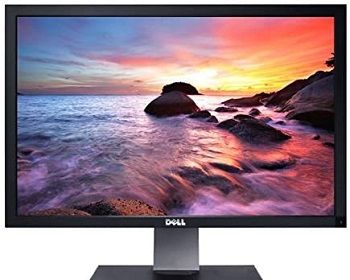
Premium Color Technology
You can use this monitor for work and for gaming. Premium color technology provides vivid, realistic colors. This 30-inch gaming monitor is compatible with 100% sRGB and 99% of AdobeRGB standards, os the color accuracy is great. With Custom Color Mode, you can change color settings.
Energy-efficient Monitor
The Dell gaming monitor has an ergonomic design, but not fully ergonomic, you can change height, swivel and tilt. You can mount it on the wall, but mounting equipment isn’t included in the package. Dell has an Energy Star certificate, so this 30-inch gaming monitor has low power consumption.
- vibrant colors
- tilt, swivel and height adjustment
- easy on-screen controls
- high price
Best 30-inch 1440p Gaming Monitor
Asus Curved Gaming Monitor
Robust Design
The Asus Rog Swift HG32Vq gaming monitor has a bit larger screen size than 30-inch, it is 31.5 inches. It has robust design and height, tilt and pivot adjustment. On the back of the monitor are connectivity options for HDMI 2.0, DisplayPort 1.2, mini DisplayPort 1.2, two USB 3.0 ports and headphones jack.

Wide Quad Resolution
This gaming monitor has a VA panel with a great contrast ratio, 3000:1. The peak brightness is 300 nits. That makes the black colors deeper and the white colors brighter. Also, it supports 8-bit color depth and 125% of sRGB color gamut. The Asus Rog Swift has a Wide Quad resolution, 2560 x 1440p.
1800R Of Curvature
The image is clear and sharp and the colors are realistic. The pixel density is 93 PPI (pixels per inch). The viewing angles are wide, there are 170 degrees. The response time is 4ms. This gaming monitor has a curved screen, it has 1800R of curvature, which improves the immersive gaming experience.

GameVisual Presets
The Asus Rog Swift has many gaming features like GameVisual picture presets, for FPS, RTS, RTG and other game genres. Also, it has GamePlus customizable crosshairs, timers and FPS counter. Asus supports AMD FreeSync technology which minimalize screen tearing and stuttering.
- multiple gaming features
- AMD FreeSync Technology
- wide viewing angles
- longer response time
Best 30-inch 75Hz Gaming Monitor
AOC Gaming Monitor
Affordable Price
The AOC gaming monitor also has a bit bigger screen than 30 inches. It is 31.5 inches. Its dimensions are 28.06 x 9.26 x 20.98 inches. It weighs 13 pounds. The aspect ratio si 16:9. The curved screen has 1800R and it provides immersive gaming experience. The price is affordable.

Narrow Bezel
This gaming monitor has full HD resolution, 1920 x 1080p. The panel type is VA, which provides the best color contrast and the best image depth. The connectivity options are HDMI, DisplayPort and VGA. it doesn’t have full ergonomics design, you can only tilt the screen. The bezels are narrow.
No Eye Strain
The AOC gaming monitor uses some technologies which will protect your eyes. There are flicker-free technology and blue light filter. The blue light filter protects your eyer from harmful blue light. Now you can play even longer without eye fatigue and strain. The AOC gaming monitor is VESA compatible.

Work & Play
You don’t have to just play games on this monitor, you can work and watch movies. The refresh rate is 75Hz. The contrast ratio is 20M:1. The response time is 4ms, which is still good for gaming. The AOC gaming monitor is compatible with gaming consoles, multimedia players and analog devices.
- great price
- slim profile and thin bezels
- eye care technologies
- no USB ports
Conclusion: Which Two 30-inch Gaming Monitors Are The Best?
The best two 30 inch gaming monitors are the Sceptre gaming monitor and theDell gaming monitor. Sceptre gaming monitor supports AMD FreeSync technology, built-in speakers and high contrast ratio. Dell has an IPS panel, high contrast ratio, wide viewing angles and stunning color reproduction.
If gaming monitors are your hobby, read more in the review of the best gaming monitors. If you want to try more immersive gaming experience, read the post about best-curved gaming monitors. If a high refresh rate is very important to you, check out the post about the best 144hz gaming monitors.