Do you believe that budget gaming monitors can deliver great gaming experience?
If you don’t have enough money for high-end gaming monitors, check out this review about the best gaming monitors for the money. Read which are the best gaming monitors under &200, $300, &500 and more. Find the best value gaming monitor for you.

Gaming Monitors Features & Prices
Before Purchase
Well, before purchase, you need to know something about gaming monitors. It isn’t smart to find the cheapest gaming monitor and buy it. It could provide you very unpleasant gaming experience. So you need to learn something about gaming monitors and find one with these features.
Basic Gaming Monitor Features
The monitor size is the most important factor. Many pro gamers claim that 24-inch and 27-inch gaming monitors are the best. Of course, if you aren’t a serious player, you don’t have to buy these monitors. The resolution ensures you a quality picture, the higher the resolution, the better the picture. Full HD is the minimum you need.
Refresh Rate & Response Time
There are two more basic features, refresh rate and response time. The refresh rate tells you how many times monitor updates new information. The higher the refresh rate, the better. The response time is time a monitor takes for changing pixels from one color to another. Of course, the lower is better.
Value For Money
You don’t have to pay $1000 for a gaming monitor. There are good gaming monitors at more affordable prices. Here we find the best gaming monitors for the price range of $100 to $500. Check out their features and decide which one is the best for you.
Best 5 Gaming Monitors For The Money
Best Gaming Monitor Under 100 Dollars
Asus VS228H-P Gaming Monitor
Full HD Resolution
The Asus VS228H-P gaming monitor is available in a few versions: 19.5-inch, 20-inch, 21.5-inch, 23-inch, 24.1-inch and more. The 21.5 -inch gaming monitor has an incredible price, it cost under $100. This cheap gaming monitor has full HD resolution, 1920 x 1080p. The connectivity options are HDMI and DVI-D and VGA.
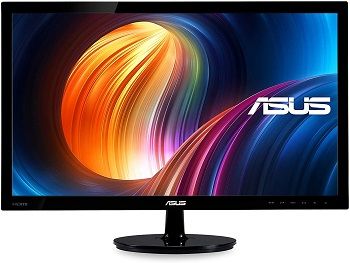
Eye Care Technology
Asus 21.5-inch gaming monitor uses some eye care technologies. That includes flicker-free technology and a blue light filter. They prevent eye fatigue and eye strain. So you can play your favorite games even longer than before.
Wall Mount Monitor
The Asus dimensions are 20.20 x 15.20 x 7.90 inches and it weighs 6.83 pounds. On the back of the monitors are holes for VESA mount. This affordable gaming monitor has a fast response time, it is 5 millisecond. The refresh rate is 75 Hz, which is a minimum for gaming monitors.

Smart Contrast Ratio
Asus gaming monitor offers Aspect Control functions, so you can select a desirable display mode. The Smart View technology adjusts the color parameters for the best image quality. The Smart Contrast Ratio automatically adjusts the contrast for more realistic pictures.
- eye care technologies
- aspect control functions
- Smart View technology
- confusing menus
Best Gaming Monitor Under 150 Dollars
Acer KG241Q Pbiip Gaming Monitor
High Refresh Rate
Acer KG241Q Pbiip gaming monitor has a screen of 23.6 inches. Also, there are 24.5-inch and 27-inch models. The resolution is full HD, 1920 x 1080p. The panel type is TN, which is most common for gaming monitors. The refresh rate is 144Hz, which is very good, you can play competitive games without distraction.

AMD Radeon FreeSync Technology
The Acer’s dimensions are 22.32 x 9.13 x 17.23 inches. It weighs 8 pounds. The stand has a V shape. The response time is 1 millisecond, grey-to-grey. This gaming monitor under 150 supports AMD Radeon FreeSync technology, which eliminates screen tearing and stuttering.
6-axis Color Adjustment
The Acer gaming monitor has a connectivity options for DisplayPort and two HDMI. The aspect ratio is 16:9, the pictures are quality and the details are sharp. It has a 6-axis color adjustment, so the color accuracy is high. The input lag is low. This cheap gaming monitor has an Energy Star certificate, it spends 23W in operation mode.

Comfy View Display
This affordable gaming monitor will provide you comfortable gaming experience. It uses VisionCare technology, that includes flicker-free technology, blue light filter and Comfy View Display. These technologies reduce eye strain and eye fatigue. You can play your games even longer than before.
- Vision Care technology
- AMD FreeSync support
- great color contrast
- thick bezel
Best Gaming Monitor Under 200 Dollars
BenQ Zowie Gaming Monitor
XL2411P Model
The BenqZowie XL2411P gaming monitor is affordable in two screen sizes, 24-inch and 27-inch. The 24-inch gaming monitor has full HD resolution, 1920 x 1080p. It has a fast refresh rate, it’s 144Hz, which improves smooth gameplay. The fast response time of 1ms eliminates ghosting and lag.

Ergonomic Design
The BenQ dimensions are 8.74 x 22.44 x 16.87 inches and it weighs 13 pounds. You can mount it on the wall. The BenQ cheap gaming monitor has an ergonomic design, you can adjust the height, tilt, swivel and pivot. The power consumption is 45W. The BenQ has a TN panel type.
Connectivity Options
This gaming monitor under 200 has multiple connectivity options, there are DisplayPort, Dual-link DVI-D, HDMI and headphone/microphone input. The Color Vibrance feature allows you to adjust the saturation level, so you can easily distinct small targets from the background. The picture is clearer.

More Visibility
There is one more gaming features, the Black eQualizer. It improves visibility in dark scenes. But it doesn’t overexpose the bright parts in the game. You can choose game modes and adjust them to game genre. There are modes for FPS, RTS, RPG and other game types. BenQ uses eye care technologies.
- fast response time
- high refresh rate
- great gaming features
- three years warranty
- no FreeSync technology
Best Gaming Monitor Under 300 Dollars
ViewSonic XG2402 Gaming Monitor
Ultra-fast Response Time
The ViewSonic XG2402 gaming monitor is one of the best gaming monitors under $300. The 24-inch screen has full HD resolution and ultra-fast response time, 1 millisecond. The high refresh rate of 144Hz allows you to play competitive and other fast-paced games. The warranty lasts three years.

Marathon Gaming
The ViewSonic cheap gaming monitor supports AMD FreeSync technology, so there is no annoying screen tearing and stuttering. This gaming monitor has 9.42 x 22.28 x 17.8 inches and it weighs 14 pounds. Also, it is VESA compatible. The stand is ergonomic, so you can adjust the tilt, height, pivot and swivel.
No Dark Scenes
The great gaming features reduce streaking, blurring and ghosting. You can choose one of five levels of rapid response rate, there are Standard, Fast, Faster, Ultra-fast and Fastest. The Black Stabilization feature offers 22 customizable levels. So dark scenes aren’t problem anymore. You will clearly see all details.

Color X Option
The Game Mode hotkey includes pre-calibrated settings, like Color X, MOBA, FPS, RTS and Gamer modes. The Color X mode is intended for FPS (first-person shooter) games, it delivers the best refresh rate, response time and color accuracy for these fast-paced games. The input lag is low.
- multiple gaming features
- low input lag
- FreeSync technology
- thick bezels
Best Gaming Monitor Under $500
Samsung 27-inch Gaming Monitor
Curved Screen
The Samsung CJG56 is a 27-inch gaming monitor. It has a curved screen. The curvature is 1800R. This feature provides you immersive gaming experience. The Wide Quad HD resolution (2560 x 1440) ensures detailed and sharp pictures. It has HDMI 2.0 and DisplayPort, so it is compatible with PS4 and Xbox.

High Contrast Ratio
The refresh rate of 144Hz allows you to play fast-paced games. The contrast ratio is high, 3000:1, which means the black colors are darker, the white color is brighter and the other colors are richer. This Samsung gaming monitor under $500 supports AMD FreeSync technology.
Good Design Award
The Low Input Lag mode reduces the delay between your mouse, keyboard, joystick and monitor. The Game Mode automatically adjusts the gamma level, contrast ratio and sharpness depends on game genre. The On-screen menu is simple to use. This model received the Good Design award.
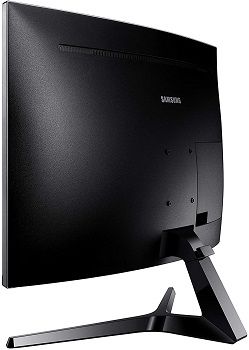
Wall Mount Type
The aspect ratio is 16:9. The peak brightness is 300 cd/m2. The Samsung 27-inch gaming monitor doesn’t have a fully ergonomic design, you can adjust the tilt. The response time is 4 millisecond, which is good for competitive games. On the back of the monitor are holes, so you can mount it on the wall.
- wide color gamut
- high contrast ratio
- award for design
- poor stand adjustment
Conclusion: The Best Two Gaming Monitors For The Money Are?
There are gaming monitors at different prices. Choose the best one depends on your budget. I recommend the Acer gaming monitor and the Samsung gaming monitor. The Acer is a 23.6-inch monitor, it supports AMD FreeSync and has a fast refresh rate. The Samsung gaming monitor is a 27-inch monitor with a curved screen, it has a high contrast ratio and low input lag.
If you want to check out other gaming monitors, read the review of the best gaming monitors. If you looking for gaming monitors with higher resolution, read the post about best 4k gaming monitors. If you are interested in big-screen sizes, check out the post about best 32-inch gaming monitors.