Are you looking for the best full HD gaming monitor?
If you are, then keep reading this review. Here you can find the best 1080p gaming monitors with different specifications. But, first, read our short buying guide, so you can pick the best 1080p gaming monitor.

What Do You Need To Know About 1080p Gaming Monitors?
Good Enough For Pro Gamers
If you looking for the best gaming monitor, you know that there are a lot of models on the market. There are a lot of resolutions, sizes and features. If you decide to buy 1080p gaming monitor, you should know that it has a lot of advantages. Full HD offers a decent level of clarity. It is enough to say that many pro gamers use 1080p resolution on their gaming monitors. Also, check the content resolution, the 1080p content will look sharper on the 1080p screen, not on 4k screen.
Important Gaming Features
It isn’t all about resolution, if you are a gamer, there are other more important features you need to have. If you sacrifice resolution, you’ll get a faster gaming monitor. The refresh rate and response time are features that provide the best gaming experience. The higher the refresh rate, the smoother the image. The response time should be under 5ms, then there is no motion blur.
TN, IPS, VA?
There are different panel types on the market and they have some advantages and disadvantages. If you looking for a faster gaming monitor, consider TN panel. It is cheap and offers faster response time, higher refresh rate and minimal input lag. The IPS provides better colors than TN, but it has a lower refresh rate and response time. The VA panel has the best contrast, but it is slower.
The 1080p Gaming Monitor’s Price
You can find a 1080p gaming monitor with a screen of 24-inch and 32-inch, with 1ms or 6ms of the response time. So it isn’t only the resolution that affects the price. There are many other factors. In the reviews below, you can find different 1080p gaming monitors, so check out their prices.
10 Best 1080p Gaming Monitors
Best Gaming Monitor 1080p 144Hz
Asus 1080p Gaming Monitor
Adjust The Monitor
This VG248QE gaming monitor is a top-rated 24-inch gaming monitor. Its dimensions are 22.4 x 19.7 x 9.1 inches, with the stand. It weighs 12 pounds. The bezels are thicker and glossy. Asus has a full ergonomic design, so you can adjust the tilt, height, swivel and pivot. The price is higher.

Rapid Response Time
Asus 1080p gaming monitor is VESA mount compatible. The connectivity options include DisplayPort 1.2, dual-link DVI, HDMI 1.4 and audio line-out port. There are integrated two speakers of 4W. The TN panel is ideal for competitive and fast-paced games. It provides fast response time, it’s 1ms.
For Pro Gamers
So, when you play fast-paced games, there is no ghosting or trailing. The viewing angles aren’t the best, but if you sit in front of the monitor, that isn’t so important. The input lag is very low, so this 1080p gaming monitor is good for professional gaming. The refresh rate is 144Hz, which is great.
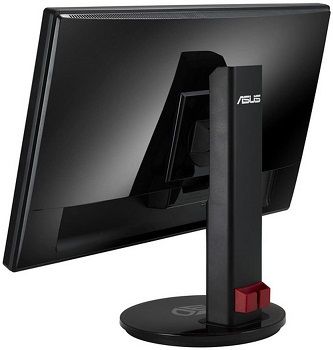
GamePlus Features
The peak brightness is 350 nits and the static contrast ratio is 1000:1. The 8-bit color depth supports 16.7 million colors. Asus 144Hz gaming monitor has Nvidia 3D Vision and Nvidia 3D LightBoost. The GamePlus feature consists of customizable crosshairs and on-screen timer. Also, there are picture presets.
- fast response time
- high refresh rate
- low input lag
- multiple gaming features.
- no AMD FreeSync technology
Best 1080p 60Hz Gaming Monitor
ViewSonic VX2452MH 24-inch 2ms 60hz 1080p Gaming Monitor
Great Price
The ViewSonic VX245MH is a reasonably priced 24-inch gaming monitor with full HD resolution, 1920 x 1080p. It has great features, the response time is 2 milliseconds, grey-to-grey. The details are sharp and the image is bright and clear. The ViewSonic has black and thicker bezels. The panel type is TN.
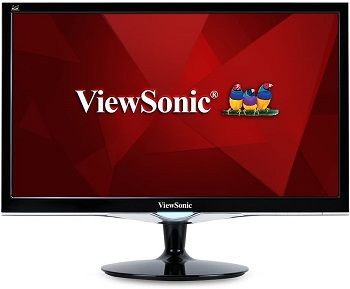
No Reflection
The screen features an anti-glare coating, so there is no annoying reflection. The stand doesn’t support swivel, pivot and height adjustment, only tilt adjustment. But there are four VESA mounting holes, so you can remove the base and mount this 1080p monitor on the wall. The warranty lasts three years.
User Color Options
On the back of the cabinet, there are ports for HDMI, DVI, VGA and two audio jacks. ViewSonic has a built-in pair of 2W speakers. There are basic picture settings, like contrast, brightness, five color temperature options (warm, native, cool, sRGB and blueish) and User Color option.

Eco Mode
Also, there are Dynamic Contrast, Eco mode settings and audio adjustments. The Game Mode improves visibility in dark areas of the game. There is no ghosting, input lag is low and the motion blur is minimal. The refresh rate is 60 Hz. In Eco mode, this 1080p gaming monitor consumed 21 watts.
- good price
- quick response time
- energy efficient monitor
- tilt-only stand
Best 1080p HDR Gaming Monitor
LG 1080p Gaming Monitor
27-inch Screen
The LG 27GL650F-B gaming monitor has a screen of 27 inches and the resolution is full HD, 1920 x 1080p. LG uses IPS panel which offers the best color reproduction and great viewing angles. Its stable stand provides height, pivot and tilt adjustment. The dimensions without stand are 24.2 x 14.4. x 1.8 inches.

AMD Radeon FreeSync
The LG Ultragear gaming monitor has a high refresh rate, it is 144Hz, which is optimal for any game genre. The response time is 1ms. This 1080p HDR gaming monitor supports AMD Radeon FreeSync technology, which eliminates screen tearing and stuttering. You can enjoy smooth gameplay.
G-sync Compatible
The LG 1080p gaming monitor covers 99% of the sRGB color spectrum. The colors are accurate, so you can use this gaming monitor for photo and video editing. LG supports HDR content, so you can have outstanding picture quality. Also, the LG gaming monitor is Nvidia G-sync compatible.

HDR Peak Brightness
The aspect ratio is 16:9, it is a standard screen ratio. The static contrast ratio is 1000:1. The peak brightness is 390 nits and HDR peak brightness is 410 nits. The LG 1080p gaming monitor has a decent HDR color gamut. If you want to read some text on this monitor, you should know that LG has decent text clarity.
- great response time
- great color accuracy
- wide viewing angles
- it supports HDR content
- no swivel option
Best 1080p Curved Gaming Monitor
Samsung 1080p Gaming Monitor
Radius Of 1800mm
Samsung CRG5 is a 24-inch gaming monitor. It has a curved screen, the radius is 1800mm. It is a bit unusual that a 24-inch gaming monitor has a curved screen. The resolution is 1920 x 1080p. Samsung uses a VA panel which provides high contrast, it is 3000:1, so the colors are amazing.

Optimal Refresh Rate
The colors are accurate even in darker scenes. The refresh rate is 144Hz, that means, the screen updates new information 144 times per second. You can play fast-paced games, like a first-person shooter, real-time strategy and racing games. The aspect ratio is 16:9. It has 9.5 x 21.5 x 12.8 inches.
No-tear Screen
Samsung 1080p curved gaming monitor supports AMD FreeSync technology, which eliminates screen tearing and stuttering. The Eye saver mode includes a blue light filter which reduces harmful blue light emissions. So, there is no eye strain or eye fatigue, you can prolong your gaming for a few hours.

Adjust Gamma Levels
The flicker-free technology minimalizes screen flicker. The Game mode includes black gamma levels, contrast, sharpness. Also, you can adjust the color depends on the game genre. The Low Input Lag mode reduces delay at minimum. The Virtual Aim Point helps you to hit the target.
- FreeSync technology
- refresh rate 144Hz
- high contrast
- no USB ports
Best 1080p 240Hz Gaming Monitor
Alienware Gaming Monitor 1080p
First-class Design
Dell’s gaming monitor brand is Alienware. This AW2518HF model has a 25-inch screen, its dimensions are 21.88 x 10.57 x 2056 inches. The stand legs are made of quality metal. There is cable management. The bezels are ultra-thin. The stand allows you to make tilt, height, pivot and swivel adjustment.

Anti-glare Coating
The Alienware 1080p gaming monitor has VESA mount compatibility. The screen has an anti-glare coating, so there is no disturbing reflection. The connectivity options are DisplayPort 1.2, two HDMI 2.0 ports, four USB 3.0 ports and headphones jack. The Alienware uses a TN panel, so the viewing angles aren’t the best.
Great Peak Brightness
The peak brightness is 400 nits and the static contrast ratio is 1000:1. The refresh rate is 240Hz, so you can play any game you want. The input lag is very low and the response time is 1ms, grey-to-grey. The motion blur is minimal. The Alienware 240Hz gaming monitor supports AMD FreeSync.

Game Enhance Mode
If you have an Nvidia card, there is an AW2518H model that supports G-sync technology. The on-screen menu offers many picture presets (there are options for FPS, RTS and RPG games) and three customizable profiles. Also, there are Black Stabilizer and Game Enhance Mode.
- low input lag
- rapid response time
- the refresh rate of 240Hz
- ergonomic design
- narrow viewing angles
Best 1080p IPS Gaming Monitor
Acer 1080p Gaming Monitor
Multiple Purposes
The Acer VG240YP is a monitor for multiple purposes, you can use it for gaming, multimedia, content creation and everyday use. You can play fast-paced games on it. This 24-inch gaming monitor has full HD resolution, 1920 x 1080p. It has wide 178 degrees viewing angles and accurate colors.

Good Pixel Density
The panel type is IPS, it covers the standard of sRGB color space. Also, it has a static contrast ratio of 1000:1 and the peak brightness of 250 nits. The pixel density is 92.56 PPI, which is a great feature of this gaming monitor. The details are sharp and clear. The Acer 1080p gaming monitor supports HDR content.
Visual Response Boost
The input lag is very low, so there is no delay between a monitor and your device. The moving picture response time is 1ms. The Visual Response Boost strobes the backlight and reduces trailing. There is very small motion blur. The Acer 1080p gaming monitor supports AMD FreeSync technology.

Aim Point Feature
This 1080p IPS gaming monitor is Nvidia G-sync compatible. Acer offers GameView picture presets for Action, Movie, Sport, Racing and other content types. Also, there are Aim Point and Black Boost features. It is easy to use the OSD menu. The Acer has very thin bezels and tilt-only adjustments.
- accurate colors
- many gaming features
- AMD FreeSync
- tilt-only stand
Best 1080p Ultrawide Gaming Monitor
LG 34” Gaming Monitor
Robust Design
The LG gaming monitor has ultra-widescreen, it is 34 inches. The aspect ratio is 21:9. LG has a robust design, there are a tilt and height adjsutable stand. Also, there are VESA mount holes. The resolution is 2560 x 1080p. The connectivity options are DisplayPort, two HDMI 2.o ports, USB 3.0 hub and headphones jack.

Quick Response Time
The curvature is subtle, there is a radius of 3800mm. The IPS panel provides 178 degrees of viewing angles. The peak brightness is 250 nits and the contrast ratio is 1000:1. The color depth is 8-bit. The pixel density is 82 PPI, which isn’t the best. The input lag is low. The response time is quick.
No Trailing In Fast-paced Games
The Motion Blur Reduction provides clear images without trailing. The flicker-free backlighting and blue light filter prolong your gaming. There is no headache after gaming. The refresh rate is 144Hz and it ensures smoother gameplay. The AMD FreeSync technology eliminates screen tearing and stuttering.

Dynamic Action Sync
This ultrawide 1080p gaming monitor has more gaming features, like Black Stabilizer. This feature automatically improves visibility in dark scenes in the game. The Dynamic Action Sync minimalizes input lag. There are customizable crosshairs, picture presets for FPS, RTS and customizable gaming mode.
- high refresh rate
- AMD FreeSync
- great price
- Dynamic Action Sync
- no speakers
Best 24-inch 1080p Gaming Monitor
BenQ 1080p Gaming Monitor
Popular Screen Size
The BenQ GL2480 gaming monitor has 7.60 x 17.10 x 22.20 inches. It weighs 9.50 pounds. The price is low. The BenQ has a very popular screen size of 24-inch. The bezels are thick and the finish is textured. One part of the stand you can remove and have a cable management system.
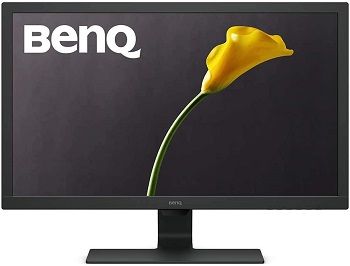
Tilt-only Adjustment
There is no pivot, height or swivel adjustment, only tilt. The BenQ has a 100 x 100mm pattern, so it is VESA mount compatible. The connectivity options are HDMI 1.4 port, VGA, headphones jack and DisplayPort 1.2. The speakers are integrated and each has 1W. This monitor is good for gaming and office.
Advanced IPS Panel
This 24-inch 1080p gaming monitor uses an IPS panel which ensures wide viewing angles. The contrast ratio is 1000:1 and the peak brightness is 250 nits. The refresh rate is 60Hz, which is minimal for gaming. It supports 8-bit of color depth and covers the basic sRGB color gamut. The colors are accurate and the details are clear.

Four Blue Light Modes
The flicker-free backlight and the blue light filter protect your eyes from strain and fatigue. The blue light has four modes: for Office, Reading, Multimedia and Web surfing. The response time is 5ms (GtG) so the input lag is low. The Advanced Motion Acceleration provides the best response time. The BenQ uses Brightness Intelligence technology.
- great price
- low input lag
- Brightness Intelligence technology
- No FreeSync technology
Best 27-inch 1080p Gaming Monitor
Asus Tuf 1080p Gaming Monitor
Fastest Gaming Monitor
The Asus Tuf VG279QM gaming monitor has a screen of 27 inches. it features an IPS panel with an ultrafast refresh rate of 280Hz. It is intended for professional gamers. The response time is 1ms, which isn’t usual for IPS panels. Also, it provides stunning color reproduction and wide viewing angles.
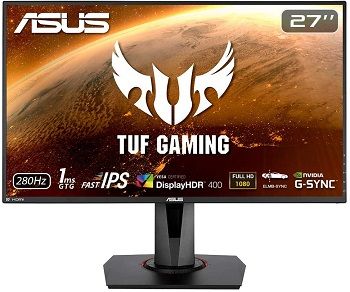
For Demanding Games
You can play First-person shooter, real-time strategy, competitive and racing games, without any distractions. Also, there is no motion blur or smearing. It has 72% of NTSC color gamut. The static contrast ratio is 1000:1. The Asus Tuf 27-inch 1080p gaming monitor supports G-sync technology.
Extreme Low Motion Blur
Also, there is a variable refresh rate technology (VRR). The Extreme Low Motion Blur technology provides sharp images and high picture quality. Asus Tuf supports HDR – High Dynamic Range – it delivers a wider color range and higher contrast. It owns VESA’s Display HDR 400 certification.
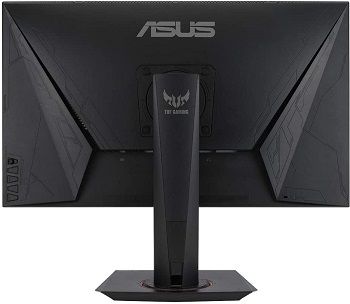
Full Ergonomic Design
You can choose between multiple HDR modes, you can adjust the HDR mode depends on content. The Dynamic Shadow Boost increases clarity in dark scenes. The GameVisual offers seven preset display modes. The connectivity options are DisplayPort 1.2, two HDMI 2.0 ports and earphone jack. Asus Tuf has an ergonomic design.
- It supports HDR
- G-sync technology
- fast response time and the highest refresh rate
- IPS panel
- no USB ports
Best 1080p Budget Gaming Monitor
Viotek 1080p Gaming Monitor
Affordable Price
The Viotek NBV27CB gaming monitor has a screen of 27 inches. The screen is curved and the curvature is 1500R. The resolution is full HD, 1920 x 1080p. It has thin bezels, so you can set multi-monitor gaming. The Viotek supports AMD FreeSync and it is Nvidia G-sync compatible. The price is low.

Vertical Alignment Panel
The aspect ratio is 16.9. The panel type is VA – Vertical Alignment. It provides a high contrast ratio fo 3000:1 and the best image depth. So the black colors are darker and the bright colors are whiter. Viotek 1080p gaming monitor covers 97% of the sRGB color gamut. Even the text is clear.
Mount-It On The Wall
The Viotek budget gaming monitor is VESA mount compatible. The refresh rate is 60Hz, but you can overclock it to 75Hz. The response time is a bit longer, it is 8ms, so if you want to play fast-paced games, FPS, RTS, RPG, racing or other competitive games, this monitor isn’t the best for that.

Save Your Eyes
The dynamic contrast ratio is 1M:1. The peak brightness is 220 nits. The connectivity options are VGA port, audio out and HDMI 1.4 port. Viotek 1080p gaming monitor doesn’t have an ergonomic design, you can adjust the tilt. The screen has anti-glare protection. Also, there is a low blue light filter.
- inexpensive gaming monitor
- 27-inch screen
- FreeSync and G-sync
- long response time
Conclusion: Which Are The Best 1080p Gaming Monitors?
All of these models are great for gaming, so choose the gaming monitor which offers ideal features for your requirements. I recommend the Alienware gaming monitor and the Asus Tuf gaming monitor. Alienware is a 25-inch gaming monitor, it supports FreeSync and has a refresh rate of 240Hz. Asus Tuf is a 27-inch gaming monitor with a refresh rate of 280Hz, quick response time and plenty of gaming features.
About more monitors for gaming, check out the post about the best gaming monitors. If you are interested in an optimal refresh rate, read the review of the best 144Hz gaming monitors. For more responsive gaming monitors, read the article about the best 1ms gaming monitors.