Are you looking for reliable monitors for dual monitors setup?
In this review, you’ll find the best five dual gaming monitors. Read more about their characteristics, prices, sizes and advantages. But first, read the short buying guide and learn more about dual monitor setup.

What Do You Need To Know About Dual Gaming Monitors?
Extend Screen Space
Maybe you already have one gaming monitor and want to upgrade your gaming experience with another gaming monitor, or you just want to try dual-screen gaming, this short buying guide will be useful for you. With dual gaming monitors, you can extend the monitor’s screen space.
Dual Monitor’s Ergonomics
Before you buy and start gaming with 2 monitors, you should check out some features. The VESA mount compatibility is useful because you can detach the monitor base and mount the monitors on the wall or change their stand. Also, check the ergonomics, if the monitor has tilt, swivel, pivot and height adjustments, you can improve your gaming position and experience.
Consider These Factors
You need to make sure that your graphics card is able to support dual monitor setups. The bigger monitor size isn’t always the best solution. especially for dual monitor gaming. You can’t play on two 32-inch gaming monitors. Look for smaller screen sizes. Don’t buy two gaming monitors from different manufacturers, you’ll have a different picture quality. Also, don’t go with 4K resolution, it is demanding to run.
Where You Can Buy Dual Gaming Monitors?
Wherever you can buy a gaming monitor. In the tech shops and webshops. As I mentioned above, don’t buy two gaming monitors from different manufacturers. Also, always check the bezels, you don’t want to have thick bezels. If you go on the Amazon website you can find many great gaming monitors.
Best 5 Dual Gaming Monitors On The Market
Best Dual Monitor Gaming Setup
Acer Dual Gaming Monitor
Best Value
The Acer CB242Y gaming monitor is great for multiple purposes: gaming, multimedia use and work. It offers a fully ergonomic design, so you can adjust the height, tilt, swivel and pivot. This 24-inch gaming monitor has thin bezels, you can enjoy your gaming experience. The price is affordable.

IPS Panel
The resolution is full HD, 1920 x 1080p. Acer uses the IPS panel which delivers the best color reproduction and best viewing angles. It is VESA mount compatible. The screen has an anti-glare layer which rejects reflection. The connectivity options are HDMI 1.4 and VGA port. The color depth is 8-bit.
No Ghosting
Acer supports 100% sRGB color gamut and delivers lifelike, vibrant colors. The peak brightness is 250 nits and the contrast ratio is 1000:1. The response time is 5ms, grey-to-grey. Motion Blur Reduction eliminates ghosting and trailing in fast-paced games. The refresh rate is 75Hz.
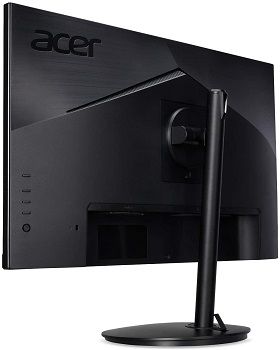
Numerous Picture Presets
The response time has three modes: Off, Normal and Extreme. The backlight is flicker-free, so it won’t annoy you. The blue light filter reduces harmful blue light and prevents eye strain and fatigue. This dual monitor setup for gaming has multiple picture presets, like contrast, brightness, RGB settings. It supports AMD FreeSync.
- great price
- fully ergonomic design
- thin bezels
- AMD FreeSync
- no DisplayPort
Best Budget Dual Gaming Monitor
Philips Double Gaming Monitor
Ideal For Multi-monitor Setups
The Philips 246E9QDSB gaming monitor is available in few screen sizes: 22-inch, 24-inch and 27-inch. The 24-inch gaming monitor has ultra-thin bezels, so it is the best dual monitor setup for gaming. Philips has tilt-only adjustment and it is VESA mount compatible. The connectivity options are VGA, DVI-D, HDMI 1.4 and headphones jack.

Anti-glare Coating
The screen has an anti-glare layer for reflection. This double monitor gaming setup has full HD resolution and it uses the IPS panel. With this panel type, you’ll have wide viewing angles and great color reproduction. The peak brightness is 250 nits and the contrast ratio is standard 1000:1.
Wide Color Gamut
The color depth is 8-bit. Philips dual gaming monitor delivers amazing picture quality and sharp details. It supports 129% sRGB color gamut. The pixel density is decent, 93 pixels per inch. The input lag is low, so there is no delay on the screen. Philips’s double gaming monitor supports AMD FreeSync technology.

Variable Refresh Rate
This dual gaming setup has a variable refresh rate, so you can synchronize the FPS rate with the monitor refresh rate. The blue light filter and flicker-free backlight reduce eye fatigue and eye strain. You can prolong your gaming. This dual gaming monitor offers pre-calibrated picture presets.
- vibrant colors
- AMD FreeSync technology
- low input lag
- affordable price
- it doesn’t have DisplayPort
Best Gaming PC Dual Monitor
Dell 27-inch Gaming Monitor
Stunning Design
This Dell S2718D gaming monitor has an impressive design, it looks stylish and elegant. it is bezel-free and has a silver cabinet. It offers swivel adjustment only. The inputs are HDMI 2.0 port, USB 3.0 ports, audio output jack and USB-C port. The USB-C port provides fast transfer and charging at the same time.

Wide Quad HD
This 27-inch gaming monitor uses IPS panel and it has Wide Quad HD resolution, 2560 x 1440p. The aspect ratio is 16:9, so when you put two Dells monitors, side by side, you’ll have an ultra-wide gaming monitor. The refresh rate is 60Hz and the response time is 6ms. Because of that don’t use this gaming monitor for eSports and competitive games.
High Dynamic Range
The peak brightness is 300 nits and the contrast ratio is 1000:1. Dell’s dual gaming monitor covers 99% of the sRGB color gamut. Also, it is compatible with High Dynamic Range, or HDR10. It delivers better contrast. This dual gaming monitor offers ten picture presets, like ComfortView, Multimedia, Movie HDR, Game HDR and more.

Black Level Settings
You can adjust the sharpness, aspect ratio, dynamic contrast ratio, response time and other features. There are Black Level settings, so you can increase the visibility in dark scenes in the game. The flicker-free backlight and blue light filter protect your eyes from harmful blue light and eye strain. The warranty lasts two years.
- very thin bezels
- HDR-capable
- USB-C port
- good color performance
- high price
Best 4K Dual Gaming Monitor
LG 27UK650 Double Gaming Monitor
4K Resolution
The LG gaming monitor has a 27-inch screen size, so when you hook up two 27-inch monitors, you’ll have a lot of screen space. This dual gaming monitor has an affordable price. The IPS panel has 4K resolution, 3840 x 2160p. The picture quality is amazing. The viewing angles are wide.

No Swivel Adjustment
LG has an ergonomic design, you can adjust the height, tilt and pivot. There is no swivel option. This dual gaming monitor is VESA compatible. The connectivity options are two HDMI 2.0 ports, DisplayPort 1.2 and headphones jack. Also, it is good to know, you can use FreeSync and HDR.
Great Image Quality
The color depth is 10-bit and it covers 99% sRGB color gamut. The contrast ratio is 1000:1 and the peak brightness is 350 nits. So the image quality is great, the details are sharp and clear. The response time is 5 milliseconds and the refresh rate is 60Hz, it is enough to eliminate motion blur.

High Pixel Density
The LG dual gaming monitor has high pixel density, it is 162 pixels per inch (PPI). The input lag is low, so you won’t notice the delay. The LG supports AMD FreeSync technology which reduces screen tearing. The LG dual gaming monitor has a variable refresh rate, there are two modes: Basic and Extended.
- consistent colors
- low input lag
- wide viewing angles
- no swivel adjustment
Best Curved Dual Gaming Monitor
Viotek 2-monitor Gaming Setup
Immersive Gaming Experience
The Viotek isn’t so a famous brand like these above, but it produces very good gaming monitors. This GN24CB gaming monitor has a screen of 24 inches. Also, the screen is curved and the curvature is 1800R. So, when you put two Viotek gaming monitors together, you will have immersive gaming experience.

Best Contrast Ratio
The resolution is full HD, 1920 x 1080p. Viotek dual gaming monitor uses VA panel and this panel offers the best contrast and image depth. The dynamic contrast ratio is 1M:1, so the black colors are darker and the white colors are brighter. Also, green and red colors are more vibrant. The aspect ratio is 16:9.
Optimal Refresh Rate
The viewing angles are wide, there are 178 degrees. This dual monitor set up for gaming has low input lag. The Viotek gaming monitor supports AMD FreeSync technology which reduces screen tearing and stuttering. The response time is 4ms and the refresh rate is 144Hz. The static contrast ratio is 3000:1.

Black & White
Viotek dual gaming monitor has built-in two speakers of 4W. The peak brightness is 250 nits and this dual gaming monitor setup covers 95% of sRGB color gamut. This Viotek model is available in two different colors, black and white. The connectivity options are HDMI and DisplayPort 1.2.
- high contrast ratio
- good refresh rate
- flicker-free technology
- tilt-only adjustment
Conclusion: Which Are The Best Dual Gaming Monitor Models?
We choose the best five dual monitors for gaming, so you can choose the model which suits you the best. I recommend the Acer gaming monitor and the Viotek gaming monitor. Acer is a 24-inch gaming monitor with full HD resolution and many gaming features. Viotek is a 24-inch gaming monitor, has bezel-free design, 144Hz refresh rate and high contrast ratio.
If you want to check out other great gaming monitors, read the review of the best gaming monitors. About the gaming monitors with full HD resolution, check out the post about the best 1080p gaming monitors. If the affordable price is important for you, read the article about the best cheap gaming monitors.