Are you looking for the best gaming monitors?
Did you consider professional gaming monitors? If you didn’t, then keep reading this review. Here you can read about the best professional gaming monitors on the market. They have advanced features, so you can try a whole new gaming experience.

Let’s Learn Something About Professional Gaming Monitors
Crucial Features
Before buying a gaming monitor with pro features, you need to consider some factors. That includes refresh rate, response time, resolution, panel type, screen size, input options and more. For pro gamers, the fast response time and the high refresh rate is crucial. The number of pixels on your monitor’s width and height – resolution is also very important, The minimum resolution is Full HD, 1920 x 1080p.
Faster And Higher
The refresh rate is very important if you are buying a gaming monitor. It tells you how many times in second the monitor update new information. The minimum refresh rate of 60Hz isn’t good for gaming, the best options are higher, 144Hz and 240Hz. There are three-panel types, but the TN and IPS are best for gaming, they provide faster response time.
Pro Gamer Monitor Size
Not all pro gamers use the same screen size. But many of them use 24-inch and 27-inch monitor size. They reduce eye movement. These monitors aren’t too large or too small. But the monitor size depends on gamer preferences. The response time under 5ms is good response time, the 1ms of response time is ideal.
Pro Gaming Monitor’s Price
As you can see, these gaming monitors have advanced features than monitors for recreational gaming. Because of that, they have a higher price. But there is a wide range of prices. You don’t have to spend $2000 for a good pro gaming monitor. We find these models below on the Amazon, so check them.
Best 5 Professional Gaming Monitors
Best 4K Professional Gaming Monitor
Asus Rog Swift Gaming Monitor
In-plane switching Panel
The Asus Rog Swift PG27UQ monitor is one of the best pro gaming monitors on the market. This is a 27-inch gaming monitor with 4K resolution, 3840 x 2160p. It uses the IPS panel which has the best viewing angles. The refresh rate is 144Hz. The aspect ratio is 16:9. The Asus Rog Swift has a very high price.

High Contrast
The pixel density is 163 PPI (pixels per inch). The peak brightness is 1000 nits, which is impressive. Asus features over 95% of DCI-P3 color space. The Asus pro gaming monitor has a thin bezel and there is an anti-glare layer that rejects the reflection. The pictures are super clear and the contrast is high.
DisplayHDR 1000
The ergonomic design provides you to adjust the height, swivel, tilt and pivot. It supports Nvidia G-sync technology, HDR content and has 384 dimming zones. The Asus eye care technology reduces eye fatigue and eye strain, there are flicker-free technology and blue light filter.

Gaming Features
There are ports for HDMI 2.0, DisplayPort 1.4, and USB 3.0 port. The Color menu includes many calibration options, like three-color temp presets, five gamma options and user adjsutable mode. Also, the Image menu includes Dark Boost, two levels of overdrive, aspect control and auto black level.
- stunning images
- quality build
- 4K resolution
- G-sync compatible
- expensive gaming monitor
Best 144Hz Professional Gaming Monitor
Acer Predator Gaming Monitor
Thick Bezels
The Acer Predator XB273K is a great pro gaming monitor. Its dimensions are 24.76 x 12.09 x 21.30 inches and it weighs 24 pounds. This professional gaming monitor has thick bezels. You can’t rotate the monitor, but you can adjust its height, swivel and tilt. It is VESA compatible, there is a 100 x 100mm pattern.

Anti-glare Layer
The connectivity options are DisplayPort, HDMI 2.0, USB 3.0 ports and headphone jack. This pro gaming monitor has integrated two speakers of 4W. The monitor has an anti-glare layer which eliminates reflection. Also, it comes with a detachable shading hood, which reduces distraction around you.
4Ms Of Response Time
The Acer pro gaming monitor has an IPS panel with a peak luminance of 350-nits or 400 nits for HDR content. The contrast ratio is 1000:1, it supports 10-bit color depth. Acer Predator covers 90% DCI-P3 color gamut, thanks to quantum dot technology. This 27-inch gaming monitor has a response time of 4ms.
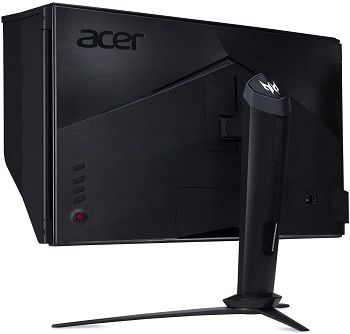
Dark Boost Feature
Acer has 4K resolution, 3840 x 2160p. It has VESA’s DisplayHDR 400 certification. So this pro gaming monitor delivers crystar-clear image quality. The pixel density is 163 PPI. It is Nvidia G-sync compatible display. The other gaming features are Dark Boost, Aim Point, picture presets, auto-brightness, SDR Variable Backlight.
- low input lag
- great color reproduction
- smooth performance
- Nvidia G-sync technology
- limited numbers of ports
Best 1ms Professional Gaming Monitor
BenQ EL2870U Gaming Monitor
Budget-Friendly Monitor
The BenQ EL2870U is a pro gaming monitor at an affordable price. It is a 28-inch gaming monitor that uses Ultra HD resolution, 3840 x 2160p. It has a matte black cabinet and thin bezels, they have o.5 inches. It isn’t fully ergonomic stand, you can adjust the tilt, but not height, swivel, and pivot.

2W Speakers
On the back of the monitor, there are four VESA mount holes. The set of ports includes two HDMI 2.0. DisplayPort 1.4 and an audio-out jack. It doesn’t have USB ports. Two 2W speakers are built-in the monitor. The aspect ratio is 16:9 and the BenQ pro gaming monitor uses TN panel.
AMD FreeSync Technology
The contrast ratio is 1000:1 and the peak brightness is 300 cd/m2. The response time is very fast, it is 1ms. The input lag is low. This professional gaming monitor supports AMD FreeSync technology, so there is no screen tearing and stuttering. You can play all kind of games, that includes FPS.

Content Settings
Adjust the settings, there are Brightness, Contrast, Sharpness and Color temperature. There are ten picture modes: Standard, User-defined, M-book, Low Blue light, sRGB, HDR, Cinema HDR and more. Also, you can adjust the settings depends on content: Multimedia, Web surfing, Office and Reading.
- Ultra HD resolution
- it supports HDR content
- fast response time
- low input lag
- tilt adjustment only
Best 240Hz Professional Gaming Monitor
Alienware AW2518H Gaming Monitor
Futuristic Style
The Alienware is Dell’s gaming monitor, this AW2518H model looks beautifully. It has thin bezels at the three sides and a bit thicker bottom bezel. The rear of the monitor is silver, it has LED-backlit. You can set the single color of a cycle through the entire rainbow. The Alienware has an average price for a pro gaming monitor.

High Refresh Rate
The ergonomic design allows you to adjust the height, tilt, swivel and pivot. This 25-inch gaming monitor uses a TN panel. It has a fast response time, it’s 1ms. The refresh rate is big, there is 240Hz. Alienware professional gaming monitor supports G-sync technology which eliminates tearing.
Easy-to-use Dashboard
The connectivity options are HDMI, DisplayPort and three USB 3.0 ports. The AlienFx allows you to customize the RGB lighting system. It has a simple dashboard and preset game modes. The peak brightness is 400 nits. The resolution is full HD, 1920 x 1080p. This pro gaming monitor is great for fast-paced games.

Accurate Colors
The Alienware professional gaming monitor reproduces 119% of the sRGB color gamut. The pictures are accurate and you can clearly see all details. This gaming monitor uses eye care technologies like flicker-free technology and blue light filter, they reduce eye fatigue and eye strain.
- high refresh rate
- build quality
- G-sync technology
- no gamma options
Best 1440p Professional Gaming Monitor
ViewSonic XG2760 Gaming Monitor
Maximal Comfort
The ViewSonic XG2760 gaming monitor has an ergonomic design, you can adjust the height, tilt, swivel and pivot and provide yourself the maximal comfort for gaming. it is VESA compatible. This 27-inch monitor combines a 1440p resolution with respectable 165Hz refresh rate.

TN Panel Type
Also, there is a 1ms response. With these features, you can play competitive games without distraction. The aspect ratio si 16:9 and the ViewSonic uses TN panel type. The static contrast ratio is 1000:1 and the peak brightness is 350 cd/m2. The connectivity options include DisplayPort 1.2, HDMI 1.4, three USB 3.0, two USB 2.0 and audio jack.
Tear-free Visuals
Its dimensions with the stand are 24.6 x 47 x 10.3 inches and it weighs 19 pounds. The ViewSonic pro gaming monitor supports Nvidia G-sync technology, it offers tear-free visuals without additional input lag. There is no motion blur, ghosting and streaking. It has five levels of response time – Standard, Fast, Faster, Ultra-fast and Fastest.

Color X Feature
The Black Stabilization increase visibility in dark parts of the game, you can easily see hidden enemies. The Color X feature provides optimal refresh rate, response time and color for FPS games. For individual user settings, there are three customizable gamer settings. This pro gaming monitor is ideal for hardcore gamers.
- multiple gaming features
- Nvidia G-sync
- fully ergonomic stand
- 165 refresh rate
- high price
Conclusion: Which Are The Professional Gaming Monitor Models?
These gaming monitors have advanced settings, you’ll really enjoy gaming. I recommend the Asus Rog Swift gaming monitor and the ViewSonic XG276o gaming monitor. The Asus Rog Swift is a 27-inch gaming monitor with 4K resolution, HDR display and multiple gaming features. The ViewSonic is a 27-inch gaming monitor with 1440p resolution, it has fast response time and high refresh rate.
In case you want to find out more about monitors for gaming, read the review of the best gaming monitors. If you looking for a high refresh rate, check out the post about the best 240hz gaming monitors. For the fastest gaming monitor, go on a post about the best 1ms gaming monitors.