Are you interested in the best-sized gaming monitors?
Then you are looking for a 25-inch gaming monitor. In this review, you can read about a 25-inch gaming monitor’s characteristics and prices. Also, there are five models that are the best on the market. Compare them and choose your favorite one.

What Do You Need To Know About 25-inch Gaming Monitors?
Middle-sized Gaming Monitor
There are many different gaming monitors on the market, it isn’t easy to decide. You can find 22-inch, 24-inch, 27-inch, 32-inch and even 49-inch gaming monitors. If you looking for a middle-sized gaming monitor, the 25-inch gaming monitor could be the best choice for you. Let’s check its features.
Personal Gaming Style
The monitor size measures in inches, it is the diagonal length of the screen. The monitor size depends on your preferences and the kind of game you want to play. If you like to sit less than three feet from the screen, the 25-inch gaming monitor is a good choice. You can see the entire screen easily. That is great if you mostly play competitive games. The recommended resolution for a 25-inch gaming monitor is full HD, 1920 x 1080p.
Recommended Resolution
The 2K or Wide Quad HD resolution is also good for 25-inch gaming monitors. The most common pixel density is 92 pixels per inch, PPI. The higher resolution isn’t good for gaming on this sized gaming monitors. Also, check out refresh rate and response time. The response time should be less than 5ms. The minimum refresh rate for gaming is 60Hz.
25-inch Gaming Monitor’s Price
The price varies depends on a brand name, advanced technology and other features. So you can find a wide price ratio. But usually, the 25-inch gaming monitors aren’t expensive. In the reviews below, you’ll see there are good gaming monitors for at affordable prices. So, you don’t have to spend a huge amount of money.
5 Best 25-inch Gaming Monitors
Best 25-inch 1440p Gaming Monitor
Dell 25-inch Gaming Monitor
UltraSharp U2520D Model
Dell’s model of 25-inch is called Ultrasharp U2520D, it is good for gaming and for professionals. It has Quad HD resolution, 2560 x 1440p. The aspect ratio is 16:9. There is good pixel density, 117 pixels per inch. Because of these features, you’ll have accurate colors, sharp details and good picture quality.

Ergonomic Design
The bezels are thin at the top and sides, but the bottom bezel is a bit thicker. The design is ergonomic, Dell 25-inch gaming monitor has height, tilt, swivel and pivot adjustments. That is very practical, you can provide a comfort monitor position. The Dell gaming monitor is VESA compatible.
USB-C Port
The connectivity options are HDMI port, two DisplayPort, two USB Type-C ports, three USB-A ports. The USB Type-C port allows you to power your laptop and streaming content at the same time. The On-screen display menu is easy to use and you can control it with a button on the bottom of the monitor.

HDR Content
You can easily change color space, brightness, contrast, sharpness and other parameters. This 25-inch gaming monitor covers 99% of sRGB color gamut. The peak brightness is 350 nits and the contrast ratio is 1000:1. Dell has DisplayHDR 400 rating and few HDR settings, like Movie HDR and Game HDR.
- ergonomic features
- accurate colors
- Quad HD resolution
- high price
Best 25-inch 1ms Gaming Monitor
Omen By HP 25-inch FHD 144hz 1ms Gaming Monitor
VESA Compatible
Omen is produced by HP, it is a gaming monitor which is available in 25, 27, 32 and 35 inches. The design is sleek and the stand is stable. You can only tilt the screen, there is no height, swivel and pivot adjustment. This 25-inch gaming monitor is VESA compatible. The connectivity options are DisplayPort, HDMI, USB 3.0.

No Ghosting On The Screen
This gaming monitor has good gaming features: the response time is 1ms, the refresh rate is 144Hz and it supports AMD FreeSync technology. FreeSync technology reduces screen tearing, stuttering and ghosting, so you can play fast-paced games, like FPS and other competitive games.
2 Million Colors
Because of these features, the input lag is low. The TN panel eliminates motion blur. The panel has an anti-glare layer which reduces reflection. The aspect ratio is 16:9. The Omen has wide viewing angles of 170 degrees. This 25-inch gaming monitor supports over 2 million colors for a clear picture.

Five Levels
The Omen’s dimensions are 8.96 x 22.42 x 16.07 inches and it weighs 10 pounds. The peak brightness is 400 nits. The static contrast ratio is 1000:1. The response time has five levels, level 3 and level 4 give the best results. The warranty lasts one year.
- AMD FreeSync technology
- fast response time
- high refresh rate
- no speakers
Best 25-inch Gaming Monitor 144Hz
AOC 25-inch Gaming Monitor
Full HD Resolution
The AOC G2590FX is a 25-inch gaming monitor with full HD resolution. It uses a TN panel which is most common for gaming monitors. The peak brightness is 400 nits and it covers 96% of sRGB color gamut. Also, it supports an 8-bit color depth. The viewing angles are good, not perfect.

Very Low Input Lag
The input lag is very low and the response time is 1ms, so the delays aren’t noticeable. You can play fast-paced games, like First-person shooter without motion blur and ghosting. The refresh rate is 144Hz, which also improves your gaming experience. This 25-inch gaming monitor is VESA compatible.
Gaming Features
The Game Mode includes FPS, Racing, RTS presets and three customizable Gamer profiles. There Are Shadow Control and Game Color, so you can make certain objects or parts in a game more visible. The Overdrive options allow you to adjust the response time speed: Off, Weak, Medium and Strong options.

FreeSync & G-sync
The Low Framerate Compensation enhances the refresh rate according to the frame rate. The DisplayPort 1.2, two HDMI 1.4, VGA and headphone jacks are connectivity options. This 25-inch gaming monitor supports FreeSync technology and G-sync technology, they reduce screen tearing.
- low input lag
- fast response time
- great gaming features
- tilt-only adjustment
Best Cheap 25-inch Gaming Monitor
Acer 25 inch Gaming Monitor
Slim Profile
The Acer G257HU is a 25-inch gaming monitor for an affordable price. The Wide Quad HD resolution provides high picture quality and sharp details. You can use this monitor for gaming and work. It has super slim profile and an X-shaped stand. It doesn’t have a good ergonomics, you can adjust the tilt.
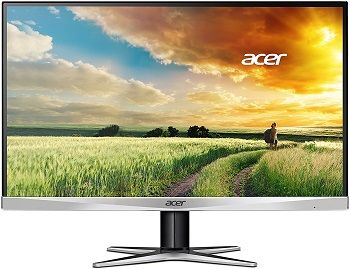
IPS Panel Type
The panel type is IPS, which provides the best viewing angles and best color reproduction. The refresh rate is 60Hz and the response time is 4ms. The contrast ratio si 1000:1 and the peak luminance is 350 cd/m2. It has ports for DisplayPort 1.2, HDMI 1.4, DVI-D and 5mm jack.
Console Gaming
The Acer dimensions are 22.4 x 7.3 x 16.5 inches and it weighs 8.6 pounds. It has a bezel-free design, it isn’t VESA compatible. Acer covers 99% of the sRGB gamut, so the colors are accurate and vivid. Its contrast ratio is 1400:1. This 25-inch gaming monitor is responsive enough for console and PC gaming.

Low Consumption
The input lag is low. This 25-inch gaming monitor has good reflection handling, so sun or ambient light won’t distract you during gaming. Acer’s Color Management and Adaptive Contrast Management allows you to adjust the best picture quality. It has an Energy Star certificate, so it has low energy consumption.
- great response time
- accurate colors
- Energy-efficient monitor
- great viewing angles
- bad ergonomics
Best 25-inch 240Hz Gaming Monitor
ViewSonic 25-inch Gaming Monitor
Matte Anti-glare Screen
The ViewSonic XG2530 gaming monitor is available in three screen sizes, 25-inch, 27-inch and 32-inch. The 25-inch gaming monitor has full HD resolution, 1920 x 1080p. The bezels are thin and the screen has anti-glare protection. The stand is fully ergonomics, so adjust the height, tilt, swivel and pivot for a comfortable position.

Minimal Motion Blur
This 25-inch gaming monitor supports laptops, PCs and Macs. The connectivity options are HDMI, DisplayPort and USB 3.0 port. The TN panel type provides minimal motion blur and faster response time. It supports FreeSync technology which eliminates screen tearing and stuttering.
Great Gaming Features
The response time is 1ms and the refresh rate is 240Hz. These features allow you to play any game genre. You can play FPS, RTS, RTG, competitive and racing games. The Black Stabilization feature has 22 levels. It increases visibility in dark scenes. The Game Mode hotkey includes pre-calibrated settings.

ColorX Option
The ColorX option automatically adjusts optimal refresh rate, response time and color for FPS games. The ViewSonic 25-inch gaming monitor uses eye care technologies. There are flicker-free technology and blue light filter. The flicker-free technology minimalizes annoying flickering and blue light filter reduce harmful blue light, so you can extend your gaming.
- good build quality
- it supports FreeSync
- high refresh rate
- fast response time
- low contrast
Conclusion: Which Are Two 25-inch Gaming Monitors The Best?
All these gaming monitors have good gaming features, so you can choose whichever you want. I suggest the Dell gaming monitor and the ViewSonic gaming monitor. Dell has Quad HD resolution, it supports HDR content and has great picture quality. ViewSonic gaming monitor supports AMD FreeSync technology, it has a Black Stabilization feature and a refresh rate of 240Hz.
If you looking for more information, read the review about the best gaming monitors. If you want to have a panoramic view, check out the post about 32-inch gaming monitors. For more information about fast responsive gaming monitors, read the article about the best 1ms gaming monitors.