Are you looking for the reasonably sized gaming monitor?
Then you should read this review about the best 27-inch gaming monitors. With the right 27-inch gaming monitor with good features, you can have the best gaming experience. First, you can read which features you should consider before buying and then read the reviews of the best ten 27-inch gaming monitors.

What Do You Need To Know Before Buying 27-inch Gaming Monitor?
Size And Resolution
The most popular two gaming monitor sizes are 25-inch and 27-inch. Many gamers use a 27-inch gaming monitor because this monitor isn’t too big or too small. 27-inch gaming monitor can have different resolutions: full HD, 2k or 4k resolution. The recommended resolution for this sized gaming monitor is 2560 x 1440p.
Choose The Panel Type
But there are more factors you need to consider before buying: refresh rate, panel type, response time, curved or flat screen and more. There are three panel types, so you can choose between TN, IPS and VA. The TN panel provides the fastest response time and higher refresh rate, but not great colors. The IPS type has great colors and wide viewing angles, but it isn’t so fast. The VA panel offers high contrast and best image depth, but the response time is longer.
Smooth Gameplay
The response time means how much milliseconds monitor needs to change pixel from one color to another. The lower the better. The refresh rate tells you the number of times your monitor updates with new information. It is measured in hertz. The minimum is 60Hz and the highest refresh rate is 240Hz. With a higher refresh rate, you’ll have a smooth and less choppy image.
Where You Can Bux 27-inch Gaming Monitor?
Well, this is one of the most common gaming monitor sizes, so you should have no problem finding it and buying. If you don’t like to go to stores, order it online. You can order is from your favorite brand or on Amazon. Compare a few of 27-inch gaming monitors, read the reviews and choose which one is the best for you.
10 Best 27-inch Gaming Monitors
Best 27 inch 4K Gaming Monitor
Acer Predator XB273K 27 Gaming Monitor
Anti-glare Shields
The Acer Predator XB273K gaming monitor has a sturdy design and thick bezels. The bezels are matte. The Acer Predator has shields on the three sides, they help to reduce reflection and screen glare. The ergonomics design allows you to adjust the tilt, swivel and height. The price is high.

4K Resolution
The connectivity options are HDMI 2.0b, DisplayPort 1.4, five USB 3.o ports, headphones jack. The two speakers of 4 W are integrated. Also, this gaming monitor has an active cooling fan, but don’t worry, it isn’t loud. The Acer 27-inch gaming monitor has 4k resolution, 3840 x 2160p.
HDR Content
This 27-inch gaming monitor supports entry-level HDR, which provides better image quality. Acer Predator uses IPS panel, which is great for gaming and work, it delivers the best color reproduction and wide viewing angles. The peak brightness is 350 nits and the contrast ratio is 1000:1.
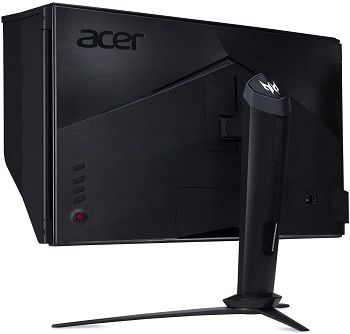
High Pixel Density
Because of quantum dot technology, the Acer supports 90% of DCI-P3 color gamut. The response time is 4ms and the refresh rate is 144Hz, so you can play any game genre. Acer Predator has VESA’s DisplayHDR 400 certificate. The picture is clear and realistic and the pixel density is 163 PPI, which provides stunning images.
- great image quality
- sharp details
- ergonomic design
- it supports HDR
- no pivot option
Best 27-inch Curved Gaming Monitor
Samsung Qled Gaming Monitor 27
Ergonomics Design
Samsung C27HG70 gaming monitor has a 24.6 x 21.92 x 15.38 inches, with the stand. If you looking for an ultrawide gaming monitor, this model is available in 32 inches. The bezels have 0.5 inches, the V-shaped base has fully ergonomics design, you can adjust the height, pivot, swivel and tilt. Adjust the monitor position for maximum comfort.

Quantum Dot Technology
The resolution is Wide Quad HD, 2560 x 1440p. The panel type is VA and it uses Quantum Dot technology. The screen ratio is 16:9. The pixel density is 109 PPI. The screen is curved and the curvature is 1800mm. It provides immersive gaming. The peak brightness is 350 nits and the contrast ratio is 3000:1.
Gaming Modes
The control buttons are located on the bottom of the monitor, there is a power button, a button for the OSD menu, for brightness, contrast, sharpness. Also, you can change the display mode, there are sRGB, High Brightness, Custom, Cinema and FPS, AOS, RPG and RTS gaming modes.

Three-year Warranty
The connectivity options are two HDMI 2.0 ports, DisplayPort 1.4, three USB 3.0 ports, audio in and microphone jack. Samsung’s refresh rate is 144Hz which is optimal for all games. The response time is 1ms. It supports AMD FreeSync technology which provides smooth gameplay. The warranty lasts three years.
- good HDR performance
- sharp images, very good color quality
- it supports AMD FreeSync
- rapid response time
- not ideal viewing angles
Best 27-inch Gaming Monitor 144hz
Dell 27 Gaming Monitor
Affordable Price
Dell S2716DG offers great performances for its price and the price is affordable. It has quality build with a wide range of ergonomics. It is VESA mount compatible. On the back of the monitor is a cable management hole. The bezels are thin and the screen has an anti-glare coating, which eliminates reflection.

TN Panel
Dell connectors are DisplayPort 1.2, HDMI 1.4, two USB 3.0 ports and audio line out port. Dell has 2K resolution or 2560 x 1440p. The TN panel provides fast response time, it is 1ms. The refresh rate is 144Hz. This 27-inch gaming monitor is great for fast-paced and competitive games. There is no ghosting.
Ultra-Low Motion Blur
The input lag is only 4ms, so there is no noticeable delay. Dell 27-inch gaming monitor supports Nvidia G-sync technology. It reduces screen tearing and provides smooth gameplay. The Ultra-Low Motion Blur decreases trailing. The response time has two options: Fast and Normal.
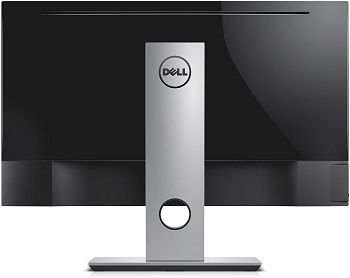
Pulse Width Feature
The Pulse Width changes the sensitivity of backlight strobing. The peak brightness is 350 nits and the contrast ratio is 1000.1. Its dimensions are 21.70 x 17.60 x 8.30 inches and it weighs 3.15 pounds. It supports a color depth of 8-bit, which is over 16.7 million colors.
- great for competitive gaming
- multiple connectivity options
- it supports G-sync technology
- narrow viewing angles
Best 1ms Gaming Monitor 27 inch
Asus Tuf Gaming VG27AQ
2K Resolution
Asus TUF VG27AQ gaming monitor is available in different screen sizes; 24.5”, 27” and 32”. The 27-inch gaming monitor has 24.41 x 19.96 x 8.31 inches. It weighs 17 pounds. Its screen ratio is 16:9. The resolution is 2K, 2560 x 1440p, which is ideal for this monitor size. The price is affordable.

Adaptive Sync Technology
The response time is 1ms and the refresh rate is 165 Hz and it supports 144Hz. So, this 27-inch gaming monitor is good for fast-paced games, competitive games, FPS, RTS and others. G-sync technology provides tear-free gaming. Asus gaming monitor Extreme Low Motion Blur Sync technology with adaptive sync removes ghosting and motion blur.
HDR Content
Asus uses eye care technology which has flicker-free technology and blue light filter. They protect eyes from strain and fatigue. The stand has a fully ergonomic design, so you can adjust the tilt, pivot, height and swivel. This gaming monitor of 27-inch supports HDR (High Dynamic Range).

Shadow Boost Feature
The connectivity options are DisplayPort 1.2 and two HDMI 2.0 ports. Asus Tuf gaming monitor uses IPS panel which provides outstanding colors and the best viewing angles. It covers 99% of the sRGB color gamut. The input lag is very low. Shadow Boost technology increases visibility in dark parts of the game.
- rapid response time
- many gaming features
- outstanding image quality
- no USB ports
Best 240Hz 27-inch Gaming Monitor
Alienware 27 Gaming Monitor
Consistent Colors
The Alienware AW2720HF is based on IPS panel, which is known for best color reproduction and wide viewing angles. It supports 8-bit of color depth, the peak brightness is 350 nits and the static contrast ratio is 1000:1. The color gamut is 99% of the sRGB. The colors are vivid and consistent.

Super-fast Response Time
The resolution is full HD, 1920 x 1080p. The pixel density is low, 82 PPI. The input lag is just 2ms. The refresh rate is 240Hz and the response time is 1ms, grey-to-grey. There is no motion blur or trailing in fast-paced games. The response time has few options: extreme, super fast and fast.
Three Customizable Profiles
The Alienware 27-inch 230 Hz gaming monitor supports AMD FreeSync technology, it provides a tear-free screen and smooth gameplay. This 27-inch gaming monitor is G-sync compatible. Alienware has a flicker-free backlight and blue light filter. The gaming features include FPS, RPG, Sports and RTS picture presets and three customizable profiles.

On-Screen Timer
Game Enhanced Mode ensures on-screen timer and FPS counter. The monitor design is sturdy and has a matte finish. The screen has an anti-glare coating and thin bezels. The stand is fully ergonomic, you can set up the monitor in the way you like. The Alienware is VESA mount compatible.
- accurate colors
- low input lag
- 240Hz of refresh rate
- FreeSync technology
- low pixel density
Best 27 inch 1440p Gaming Monitor
Gigabyte Aorus AD27QD Gaming Monitor
Multiple Ports
Aorus AD27QD 27-inch gaming monitor has great features. This monitor has an elegant design with height, tilt, swivel and pivot adjustments. It is 100 x 100mm VESA compatible. The connectivity options are two HDMI 2.0 ports, DisplayPort 1.2, USB 3.0 ports, headphone and microphone jack.

Great Colors
The resolution is 2K, 2560 x 1440p. The IPS panel ensures the best color reproduction. Also, you don’t have to sit in front of the monitor, the viewing angles are great. The refresh rate of 144Hz is enough for all fast-paced games. There is no motion blur on the screen. It supports 20-bit of color depth.
DisplayHDR Certificate
Aorus 27-inch 1440pgaming monitor supports both technologies, AMD FreeSync and Nvidia G-sync. They provide a tear-free screen without stuttering. The DCI-P3 color gamut is 95%. This good 27-inch gaming monitor supports entry-level HDR and has VESA’s DisplayHDR 400 certificate. The peak luminance is 25o nits.

Black Equalizer
The input lag is very low, there are only 5ms of delay, it isn’t noticeable. The response time is 4ms. With all of these features, there is no ghosting and motion blur in fast-paced games. The Low Framerate Compensation provides smooth performance when the FPS rate drops. The Black Equalizer improves visibility in dark scenes in the game.
- FreeSync technology
- excellent input lag
- wide color gamut
- it supports G-sync
- only entry-level of HDR
Best 27-inch Gaming Monitor G-sync
ViewSonic XG270QG 1440p gaming monitor
RGB Lighting System
The ViewSonic XG270QG gaming monitor is a really great monitor for gaming. It features 144Hz, but you can overclock it to 165Hz. The resolution is 2K, 2560 x 1440p. ViewSonic 27-inch gaming monitor uses IPS panel. On the back of the monitor is Elite RGB Lighting System. The price is higher.

G-sync Gaming Monitor
The ViewSonic gaming monitor supports Nvidia G-sync technology which provides VRR – Variable refresh rate. Also, it reduce screen tearing. The response time is 1ms, grey-to-grey. This 27-inch gaming monitor allows you maximum comfort with swivel, pivot, height and tilt adjustment.
Compatible With Consoles
The IPS Nanotechnology covers 98% of DCI-P3 color gamut. The color depth is 10-bit. On the back of the monitor is a headphone hook. The bezels are thin, so this 27-inch G-sync gaming monitor is great for a multi-monitor setup. ViewSonic supports laptops, PCs, Macs, Play Station and Xbox.

No Reflections
The connectivity options are DisplayPort, HDMI and USB 3.2. The aspect ratio is 16:9. ViewSonic’s dimensions are 24.20 x 18.60 x 10.40 inches and it weighs 17 pounds. The contrast ratio is even smaller than ordinary, it is 883:1. The screen is matte, so there aren’t annoying reflections.
- 1ms response time
- low input lag
- sleek design
- accurate colors
- pricey gaming monitor
Best 27 inch 1080p for Gaming
BenQ 27 inch Gaming Monitor
Competitive Gaming
The BenQ RL2455S is one of the best gaming monitors for competitive gaming. Its resolution is full HD, 1920 x 1080p. The bulky design comes with thicker bezels. But the bezels are intended to reduce reflection. The stand allows only tilt adjustment. BenQ 27-inch gaming monitor is VESA mount compatible.

Two Speakers
The connectivity options are VGA, Dual-link DVI-D, two HDMI 2.o ports and headphones jack. Two speakers of 2W are integrated into this gaming monitor. The BenQ Zowie 27-inch gaming monitor has a screen ratio of 16:9. The peak brightness is 300 cd/m2 and the contrast ratio is 1000:1.
Protect Your Eyes
The panel type is TN, it provides minimum motion blur and low input lag. The response time is 1ms, GtG. There is no ghosting or smearing on the screen. You can play any game. The flicker-free technology and low blue light filter protect your eyes from strain and fatigue, so you can prolong your gaming.

Smart Scaling Feature
The Black eQualizer increases visibility in dark parts of the game. You can adjust the color performance, there are Color Vibrancy Settings with 20 levels. Also, there are Display Mode and Smart Scaling features, so you can change the viewing size. The refresh rate is 60Hz.
- fast response time
- ideal for competitive console gaming
- Black eQualizer
- no DisplayPort
Best 27-inch Gaming Monitor under 400
LG 27 inch Gaming Monitor
Ultra-thin Bezels
This is definitely one of the best gaming monitors under $400. The LG 27GL83A Ultragear gaming monitor uses one of the fastest IPS panels which ensures vivid colors and crystal clear details. It has wide 178-degree viewing angles. LG has ultra-thin matte bezels. The stand offers height, tilt and pivot adjustment.

1400p Resolution
The LG 27-inch gaming monitor is VESA mount compatible. The resolution is WIde Quad, 2560 x 1440p. It doesn’t have RGB lighting. The screen has anti-glare coating, which reduces reflection. The connectivity options are DisplayPort 1.4, two HDMI 2.0 ports and headphones jack.
Peak Brightness Of 350 Nits
The HDMI and DisplayPort support the refresh rate of 144Hz at 1440p, but if you use FreeSync, the max refresh rate is 100Hz. The LG 27-inch gaming monitor supports 10-bit of color depth, while the peak brightness is 350 nits. The contrast ratio is between 700:1 and 1000:1. The response time is 1ms.

No Delay
The LG covers 99% of the sRGB color space. The colors are accurate and consistent. The pixel density is 108 PPI, which is pretty enough for good image quality. The input lag is very low, so the delay isn’t noticeable. AMD FreeSync technology provides tear-free gaming. Also, this 27-inch gaming monitor is compatible with Nvidia G-sync.
- 2K resolution
- plenty of gaming features
- quick response time ergonomic design
- no USB ports
Best 27-inch Budget Gaming Monitor
MSI 27 Curved Gaming Monitor
Curved Screen
The MSI Optix G27C2 is a 27-inch gaming monitor with curved screen. That is a bit unusual for this size. The curvature is 1800R, it provides a wider field of view. The resolution is full HD, 1920 x 1080p. The MSI is made of quality materials. The bezels are thin, so you can set up multi-monitor displays.

Anti-glare Coating
The MSI doesn’t have an ergonomic design, it provides only tilt adjustment. Also, it isn’t VESA mount compatible. The screen has an anti-glare coating, it reduces reflection. There are basic connectivity options: DisplayPort 1.2, HDMI 1.4 and dual-link DVI-D. The aspect ratio is 16:9.
Beautiful Colors
The panel type is VA, which ensures best image depth. This panel shows a great image wherever you play in a sunny or darkroom. The peak brightness is 300 nits. The MSI 27-inch gaming monitor covers 110% of sRGB color gamut. The pixel density isn’t the best, there are 81 PPI, but if you sit in front of the monitor, you won’t notice pixels.

AMD FreeSync
The refresh rate is 144Hz and the response time is 1ms, so you can play fast-paced games, First-person shooter and Real-time strategy games. The input lag is low, there is no smearing or ghosting. The MSI 27-inch gaming monitor supports AMD FreeSync technology which provides smooth gameplay. The price is affordable.
- great for gaming and editing
- rapid response time
- optimal refresh rate
- accurate colors
- tilt-only stand
Conclusion: The Best Two 27-inch Gaming Monitors Are?
There are 27-inch gaming monitors with different features, so choose the model which is most suitable for you. I’ll recommend two models: the Samsung gaming monitor and the LG gaming monitor. Samsung 27-inch gaming monitor has a curved screen, it uses Quantum dot technology and supports AMD FreeSync technology. LG uses IPS panel, it has 1440p resolution, refresh rate of 144Hz and the response time of 1ms.
If you want to learn more about monitors for gaming and check out more models, read the review of the best gaming monitors. If you want to buy a monitor with 2K resolution, check out the post about the best 1440p gaming monitors. For more responsive gaming monitors, read the post about the best 1ms gaming monitors.