Do you like bigger gaming monitors?
What do you think about 43-inch gaming monitors? If you are interested, keep reading. In this review, you’ll learn more about the 43-inch gaming monitor’s features and benefits. Also, there are few 43-inch gaming monitors that are currently the best on the market.

Introduction To 43-inch Gaming Monitors
Best Monitor Size
The gaming monitors are available in different screen sizes. There are small 22-inch gaming monitors and large 49-inch gaming monitors. Each size has its advantages and disadvantages. If you like wide screens, a 43-inch gaming monitor will impress you. They provide a whole new gaming experience.
Try Out The 3D Experience
43-inch gaming monitors provide a more immersive experience and a wider field of view. They often have curved screens which improve the 3D experience. You need to sit a few feets away from the screen. These large monitors are good for multitasking with multiple windows open at the same time.
Other Features
There are some other features that you need to consider before buying a large 43-inch gaming monitor. Choose a higher resolution for better image quality. The response time should be shorter, so you can avoid input lag. The minimum refresh rate for gaming is 60Hz. The aspect ratio should be 21:9 or more.
Where You Can Buy It?
There aren’t so many 43-inch gaming monitors on the market. The 24-inch and 27-inch gaming monitors are the most common. But some manufacturers produce even large gaming monitors. You can order your desired 43-inch gaming monitor directly from the manufacturer or via other webshops. On Amazon, you can find some quality 43-inch gaming monitors.
5 Best 43-inch Gaming Monitors
Best Cheap 43-inch Gaming Monitor
Philips BDM4350UC Gaming Monitor
VESA Compatible
The Philips BDM4350UC gaming monitor s the cheapest monitor in the 43-inch category. It has thin three sides bezels and a bit thicker bottom bezel. The Philip’s dimensions are 38.11 x 3.22 x 22.12 inches and it weighs 20.7 pounds. It has VESA mounting holes, so you can mount it on the wall.
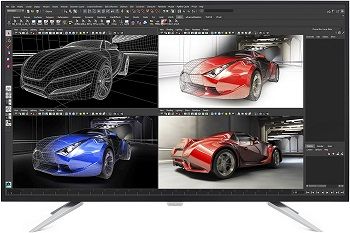
4K Resolution
The input ports are on the rear of the cabinet. There are two DisplayPort 1.2, two HDMI 2.0, four USB 3.0 and VGA port. The aspect ratio is 16:9. This screen has 4k resolution, 3840 x 2160p. The peak brightness is 300 cd/m2. The response time is 5 milliseconds, grey-to-grey. The Philips has wide 178-degree viewing angles.
1 Billion Colors
The Philips 43-inch gaming monitor supports 100% of sRGB color gamut. The contrast ratio is 1200:1. The IPS panel provides the best color reproduction. It supports over 1 billion colors. You can enjoy color accuracy and clear details. This gaming monitor is useful for professionals and creative people.

MultiView Feature
The MultiView feature allows you to interface with up to 4 systems at the time. There are Picture-by-picture and picture-in-picture modes allow you to display all systems side by side. Also, you can manipulate with their location on the screen. This 43-inch gaming monitor has built-in speakers of 7 watts.
- affordable price
- 4K resolution
- great for multitasking
- backlight shadows
Best 43-inch 4k Gaming Monitor
LG 43UD79 Gaming Monitor
LED Technology
The LG 43UD79-B gaming monitor uses LED technology and an In-plane switching panel. This panel type provides the best viewing angles and best color reproduction. It has 4K resolution, 3840 x 2160p. Also, it supports HDCP, which stands for High-bandwidth Digital Content Protection.

Screen Split Software
The HDCP feature protects your data from stealing during device to monitor transit. The LG 43-inch gaming monitor comes with ScreenSplit Software, which is very useful because you can view multiple applications, documents and windows. Of course, at the same time. It will increase your productivity if you want to use it for work.
HDMI Port
The refresh rate is 60Hz and the response time is 5 milliseconds. The aspect ratio is 16:9. The speakers are integrated into the monitor. You can hook it up with a console or PC. This 43-inch gaming monitor has only one connection option: HDMI, it doesn’t have DisplayPort.

USB Type-C Connection
The LG 43-inch gaming monitor has USB Type-C connectivity. This connection type provides faster data transfer and charging at the same time. The maximum brightness is 350 nits. It supports over 1.06 billion colors. The screen features an anti-glare layer against reflection.
- ScreenSplit Software
- HDCP support
- high resolution
- only HDMI port
Best 43-inch 60Hz Gaming Monitor
ViewSonic 43-inch Gaming Monitor
Thin Bezels
The ViewSonic VX4380 model has super widescreen of 43 inches. It has thin bezels and a stable stand. The premium IPS panel delivers 4K resolution, 3840 x 2160p. Its dimensions are 9.51 x 38.03 x 25.70 inches. It weighs 31.8 pounds. The ViewSonic 43-inch gaming monitor has VESA mount holes.

All-day Comfort
The aspect ratio is 16:9 and the refresh rate is minimum, 60Hz. The connectivity options are two HDMI 2.0, four USB 3.0, DisplayPort, Mini DisplayPort and audio out. This 43-inch gaming monitor has integrated two speakers of 7 watts. The flicker-free technology and blue light filter protect your eyes.
Multipicture Feature
This 4K gaming monitor is compatible with laptops, PCs and Macs. The ViewSonic supports 10-bit color depth. The Multipicture feature allows you to view four split windows simultaneously. This gaming monitor ensures vivid and stunning image quality. The details are sharp and clear.

Eco Mode
Picture-by-picture and Picture-in-picture features increase your productivity. The ViewSonic 43-inch gaming monitor has Eco mode, it is an energy-saving feature, so this gaming monitor has low power consumption. The peak brightness is 350 cd/m2. The price is affordable for 43-inch gaming monitor.
- ergonomic design
- Energy efficient
- affordable price
- multiple features
- no USB-C connection
Best 43-inch IPS Gaming Monitor
Dell 43-inch Gaming Monitor
Four Sources
The Dell P4317Q is 43-inch gaming monitor with 4K resolution, 3840 x 2160p. The IPS panel is able to display content from four different sources in full HD resolution. If it delivers content from a single source, it is available in 4k resolution. Dell provides sharp images and accurate colors.

Thicker Bezels
Dell’s aspect ratio is 16:9 and the peak brightness is 350 candela per square meter. The native contrast ratio is 1000:1. The screen has anti-glare protection. The bezels are a bit thicker. This large gaming monitor weighs 31 pounds. Dell’s dimensions are 38.3 x 25.9 x 9.84 inches.
VESA Compatible
You can adjust the tilt, but this 43-inch gaming monitor doesn’t have height, swivel and pivot adjustments. If you want to mount this gaming monitor on the wall, you can do it, it has four VESA mounting holes. The connectivity options include two HDMI, Mini DisplayPort, DisplayPort, VGA and five USB 3.0 ports.

Quality Speakers
The Dell 43-inch gaming monitor has built-in two speakers of 8 watts. They ensure decent sound. The basic settings include brightness, contrast, aspect ratio and sharpness. Also, there are five presets mode: Warm, Cool, Custom, Paper and Standard. There are also PiP and PbP features.
- sharp 4K pictures
- powerful speakers
- accurate colors
- expensive
Best 43-inch 120Hz Gaming Monitor
Asus 43-inch Gaming Monitor
Racing Games
The full name of this Asus big gaming monitor is the Asus Rog Strix XG38Q monitor. It has a 43-inch monitor and 4K resolution, 3840 x 2160p. The refresh rate is 120Hz and the response time is 4ms, these features allow you to play First-person shooter, racing, real-time strategy and other fast-paced games.

HDR Content
Also, the Asus 43-inch gaming monitor supports HDR content. It has DisplayHDR 600 certification. It is designed for both, PC and console gamers. The aspect ratio is 16:9. This gaming monitor supports AMD FreeSync 2 which works on AMD and Nvidia graphics cards.
Tilt Adjustment
The VA panel supports 10-bit of color depth, so the screen is able to display over 1.07 billion colors. You can’t adjust the height, swivel or pivot, just tilt. There are ports for two USB 3.0, two audio jacks, two HDMI ports and DisplayPort. The two speakers of 10 watts are integrated into the monitor.

99.9% of sRGB
The on-screen display is easy to use, there are options for color adjustment, brightness, gamma and contrast. There are picture-by-picture and picture-in-picture options. This 43-inch gaming monitor can handle 99.9% of sRGB color gamut and 91% of DCI-P3 gamut. There are also Racing, FPS, RTS and RPG modes.
- great image quality
- powerful speakers
- multiple gaming features
- middling HDR options
Conclusion: The Best Two Of Five 43-inch Gaming Monitors Are?
These large gaming monitors have their advantages and disadvantages. I think that Philips’s gaming monitor and the Asus Rog Strix monitor. The Philips has 4K resolution, wide viewing angles and MultiView technology. The Asus Rog Strix monitor supports AMD FreeSync, it has 120Hz of refresh rate and short response time of 4ms.
For more gaming monitors, read the review of the best gaming monitors. About gaming monitors with higher resolution, check out the post about 4k gaming monitors. If you are in need of a smaller, but still pretty good monitor size for gaming, read the article about 24-inch gaming monitors.