Are you interested in a gaming monitor, but you don’t want to bankrupt?
Then all you need to do is read this review, it’s about gaming monitors under $200. I recommend you read this short buying guide and check the best five gaming monitors under $200.
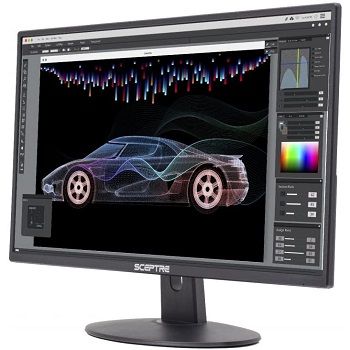
What Do You Need To Know About Gaming Monitor Under $200?
Casual Gaming
If you are on a tight budget or you just don’t want to spend a lot of money on a gaming monitor, there is a solution. The market is full of gaming monitors with advanced features and basic features. If you aren’t a passionate gamer, you can buy a good gaming monitor under $200.
What You Can Get?
However, if you buying a budget gaming monitor, that doesn’t mean you should take whichever gaming monitor. Avoid very cheap gaming monitors, they have bad features and you can only play Solitaire on them. But for a smaller amount of money, you can expect some things on your gaming monitor.
Keep Reading…
The maximal resolution for $200 is full HD resolution, 1920 x 1080p. It is also called 1080p. That is a really OK resolution for gaming monitors less than 27 inches. The gaming monitors under 200 often don’t have fully ergonomics design, you can just tilt or adjust the height. They have brightness between 250 and 300 nits. The gaming monitors under 200 support AMD FreeSync technology.
Gaming Performances
If you buy the affordable IPS gaming monitor, the highest refresh rate you can get is 75Hz. For TN panels under 200, the max refresh rate is 144Hz. The high refresh rate is important for gamers who want to play fast-paced games, like FPS, RTS, racing and competitive games. The TN panel has fast response time and high refresh rate, IPS has the best color reproduction and the VA panel has the best contrast.
Where You Can Buy It?
The gaming monitors under 200, you can find everywhere. In every tech shop, there are affordable gaming monitors. Before buying, read some reviews about your desired gaming monitor’s features. Don’t buy the cheapest gaming monitor, it can’t be good. On the webshops, like Amazon, you can find wide offerings.
5 Best Gaming Monitors Under $200
Best IPS Gaming Monitor Under $200
LG Gaming Monitor
Wide Aspect Ratio
The LG 25UM58 gaming monitor has an ultra-wide display. Although it has 25 inches in diagonal, it has a wide aspect ratio, it is 21:9. Its resolution is 2560 x 1080p. It doesn’t have an ergonomic design, you can adjust the tilt. There are 75x75mm holes for VESA mount. The connectivity options include two HDMI ports and headphones jack.

Best Color Reproduction
The monitor has narrow bezels and an anti-glare layer which reduces reflection. The panel type is IPS, with wide viewing angles and best color reproduction. The pixel density is rich, it’s 111.14 PPI. The colors are vivid and realistic. It supports 8-bit of color depth and 99% sRGB color gamut.
Great For Games & Movies
The peak brightness is 250 nits and the contrast ratio is 1000:1. These features provide a great viewing experience, so you can use this monitor for gaming and watching movies. The input lag is low, so you won’t notice any delay. The response time is 5ms, which is still good for fast-paced games.

Screen Split Feature
The refresh rate is 75Hz. This gaming monitor under $200 doesn’t support AMD FreeSync technology. The LG ultra-wide gaming monitor has flicker-free technology and blue light filter which prevent eye fatigue and eye strain. The Screen Split feature allows you to split the screen and multitasking. There are multiple gaming features.
- great for money
- ultra-widescreen
- wide viewing angles
- no DisplayPort input
Best 24-inch Gaming Monitor Under $200
Sceptre E248W-19203R Gaming Monitor
Full HD Resolution
The Sceptre gaming monitor under 200 is available in three screen sizes, 20”, 22” and 24”. The 24-inch gaming monitor has a slim profile and a bit thicker bezel. Its dimensions with the stand are 19.56 x 14.44 x 6.57 inches. it weighs 6 pounds. The aspect ratio is 16:9. The resolution is full HD, 1920x1080p.
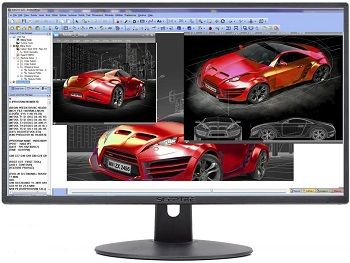
Dynamic Contrast Ratio
This gaming monitor under $200 uses TN panel. This panel type offers fast response time and minimal motion blur. The response time is 5 milliseconds and the refresh rate is 75Hz. The peak brightness is 250 nits. The dynamic contrast ratio is 20,000:1. On the back of the monitor, there are five small buttons.
Low Input Lag
The Sceptre gaming monitor is VESA compatible. It has a tilt-only adjustment. The connectivity options are VGA port, two HDMI and headphone jack. On the On-screen menu, you can find picture settings. The color accuracy is good. The input lag is 12.8 milliseconds.

Power Save Mode
The Power Save mode will use less energy consumption, also, there are Text mode and Movie mode. The Sceptre gaming monitor has two speakers integrated, each has 2W. Adaptive sync technology closes the gap between the monitor’s refresh rate and the graphics card’s. It eliminates tearing.
- good price
- built-in speakers
- picture settings
- VESA compatible
- no swivel adjustment
Best 144Hz Gaming Monitor Under $200
AOC C24G1 Gaming Monitor
Stylish Design
The AOC C24G1 cost a bit more than $200, but it’s still a very affordable gaming monitor. The AOC has a stylish design with thin bezels, which is great if you want to have a multi-monitor setup. The metal stand is sturdy and it offers height, swivel and tilt adjustments. It is VESA mount compatible.

Curved Screen
The AOC gaming monitor has a curved screen and the curvature is 1500R. That screen provides immersive gaming experience. On the back of the monitor, there are two HDMI 1.4, DisplayPort 1.2, VGA and headphones jack. This affordable gaming monitor supports AMD FreeSync which eliminates screen tearing.
High Contrast Ratio
The VA panel supports 8-bit of color depth and ensures high contrast ratio of 3000:1. The peak brightness is 250 nits. This gaming monitor for $200 has full HD resolution, 1920 x 1080p. It has wide viewing angles. The pixel density is decent, it’s 93 pixels per inch. That provides sharp and clear details. The refresh rate is higher, it is 144Hz.

Adjust Color Temperature
With sRGB mode, you can adjust color temperature and provide accurate color reproduction. The input lag is low and the response time is 1ms. The AOC gaming monitor has a Motion Blur Reduction feature which minimalizes motion blur. Also, there are five response time options.
- curved 24” screen
- it supports AMD FreeSync
- high contrast ratio
- a bit ghosting in darker scenes
Best 27-inch Gaming Monitor Under 200
Acer G276HL Gaming Monitor
27-inch Monitor
The Acer G276HL gaming monitor has a 27-inch screen and VA panel. The VA panel provides best contrast and best image depth. The resolution is full HD, 1920 x 1080p. Its dimensions are 24.50 x 7.00 x 17.00 inches and it weighs 8 pounds. The aspect ratio is 16:9. It is VESA compatible monitor.

Thin Bezels
The response time is 4ms and the refresh rate is 60Hz. The connectivity options include HDMI port and VGA port. The peak brightness is 300 nits. This 27-inch gaming monitor under $200 has a slim profile, thin bezels and x-shaped stand. This monitor is great for gaming, multimedia and work.
eColor Management
The contrast ratio is 10 million:1, so the white colors are brighter and the black colors are deeper. You’ll enjoy beautiful colors. With eColor management, you can optimize color performance depends on content. The LED backlight minimalizes the environmental impact. The viewing angles are 178 degrees.

Great Value
This gaming monitor doesn’t have height, swivel and pivot adjustment, only tilt adjustment. The Acer G27HL is one of the best VA gaming monitors under $200. Its widescreen will provide great gaming experience. Also, you can remove the stand and mount it on the wall, if you don’t have much space.
- 27-inch monitor
- stunning contrast
- color settings
- no DisplayPort
https://www.amazon.com/Acer-G276HL-Kbix-Frame-Monitor/dp/B0742D9CDX/ref=sr_1_8?dchild=1&keywords=cheap+gaming+monitor&qid=1595403948&sr=8-8
Best Curved Gaming Monitor Under $200
Samsung C27F398 Gaming Monitor
For Gaming & Work
Samsung C27F398 is 27-inch gaming monitor with a curved screen. The curved radius is 1800mm and it makes the gaming experience more immersive. Samsung uses a VA panel. The VA panel provides good viewing angles, best contrast and image depth. It is good for gaming and professional use.

Matte Cabinet
The resolution is Full HD, 1920 x 1080p. The Samsung gaming monitor under 200 has a stable Y-shaped stand and matte cabinet. The bezels aren’t so thin. It looks classy and stylish. It has only tilt adjustment. On the back of the cabinet are ports for HDMI and DisplayPort. It has VESA standard mount for 75 x 75 mm.
Amazing Contrast
The refresh rate is 60Hz, which is a minimum for gaming. The response time is 4 milliseconds. The peak brightness is 250 cd/m2. Samsung covers 72% of the color gamut. The contrast ratio is high, 3000:1. The response time has three levels, so you can adjust it and clear ghosting.

Eco-saving Feature
Samsung curved gaming monitor under 200 supports AMD FreeSync technology. That technology reduces screen tearing and stuttering. This gaming monitor uses flicker-free technology and blue light filter, they prevent eye strain and fatigue. The Eco-saving features reduce brightness and save power.
- curved gaming monitor
- great contrast
- AMD FreeSync technology
- power-saving mode
- no height, pivot and swivel adjustment
Conclusion: Which Are The Best Two Gaming Monitors Under $200?
These gaming monitors are the best on the market for less than $200. I suggest the LG gaming monitor and the Samsung gaming monitor. The LG is a 25-inch gaming monitor with 21:9 of aspect ratio, it has full HD resolution. The Samsung gaming monitor is a 27-inch monitor with a curved screen, it supports AMD FreeSync technology.
If you want to consider other gaming monitors, read the review of the best gaming monitors. If you looking for curved monitors, find the best models in the post about the best-curved gaming monitors. For full HD resolution, check out the article about the best 1080p gaming monitors.