If you are interested in the next level of gaming, you should try 3-monitor gaming set-ups.
But if you don’t know what I’m talking about, you’ll find out in this review. The specification of triple gaming setups are described, so you can read it and check out these five models. They have quality features and provide an incredible gaming experience.

Introduction To 3-Monitor Gaming Setups
Ergonomic Desk Setup
If you want to own a 3-monitor gaming setup, that means you’ll spend a lot of time in front of that desk. So you need to make an ergonomic and comfortable setup. Also, you need to check out your graphic card and its capability. Check how many ports do you have, for example, DVI, HDMI, DisplayPort, VGA and more. If you type the name of your card into Google, you can see if it can card is able to support multiple monitors.
Choose The Size
You can choose three smaller monitors or three medium-sized monitors. Depends on your need. But if you don’t have enough space for them, buy a new desk, or don’t buy three monitors. The new monitors’ size depends on the monitor or PC you already have. It would be ideal if you buy three monitors for the same manufacturer, but not just that, the same model of all three monitors is the best solution.
Three Identical Models
That is very important because every monitor has its resolution, brightness, different color reproduction, response time, refresh rate, input lag, and more. If you start to play the game and there is a different color or responsive time, you can’t play the game. So, find one monitor, check out its characteristics and buy three of the same model.
Where You Can Buy 3-Monitor Gaming Setups?
Well, everywhere. In every IT shop or Tech-shop, you can visit your nearest shop with IT equipment or you can make a little research online. There are a lot of shops which sell gaming monitors. If you visit Amazon, you can find many remarkable brands and check out the reviews of people who buy their monitors.
5 Best 3-Monitor Gaming Setups
Best Cheap 3-Monitor Gaming Setup
Acer R24oHY Gaming Monitor
Low Price
This Acer R240HY model is available in three screen sizes, so after you read about its features, you can choose the size which is the most suitable for you. Choose from 21.5-inch, 23.8-inch, 25-inch and 27-inch. This monitor is a good model for the triple gaming monitor setup. The price is affordable, so even if you buy three monitors, you won’t spend a lot of money.
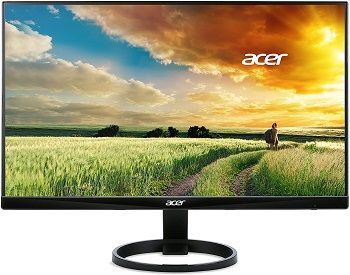
IPS Panel
This 24-inch gaming monitor uses IPS, in-plane switching, monitor. This panel type provides the best viewing angles and best color reproduction. That is very important when you use the triple monitor for gaming. The Acer gaming monitor has thin bezels and a glossy black cabinet.
Tilt Adjustment
You can’t adjust the height, swivel and pivot, just tilt of the monitor. The Acer monitor for triple monitor gaming has full HD resolution, 1920 x 1080. On the bottom of the monitor, there are function buttons and on the back, there are HDMI, DVI, VGA ports and headphone jack. There are no speakers.

Picture Modes
You can adjust the picture settings, which include Contrast, Brightness and Blue light. Also, there are picture presets like Standard, User, Eco, Graphics and Movie modes. The refresh rate is 60Hz and the response time is 4ms. The Acer 3 monitor gaming setup has an Energy Star certificate, so it has low power consumption.
- inexpensive monitor
- low input lag
- energy efficient
- accurate colors
- poor monitor adjustment
- lacks USB ports
Best 1440p 3 Curved Monitor Gaming Setup
Samsung C27HG70 Gaming Monitor
27-inch Gaming Monitor
The Samsung C27HG70 gaming monitor is very good gaming monitor for gaming, there are all features for the great gaming experience. This model is 27-inch, but if you want, there is larger version of 32-inch. Its dimensions are 24.46 x 15.21 x 21.68 inches and it weighs 15 pounds.

1800mm Radius
The Samsung C27HG70 has a curved screen, it has a curved radius of 1800mm. The maximal distance is 1.8 meters, for the best gaming experience. The aspect ratio is 16:9. This curved 3-monitor gaming setup has a Wide Quad HD resolution, 2560 x 1440p. It delivers awesome pictures.
VESA Compatible
The Samsung monitor for the triple gaming monitor setup is VESA compatible. The refresh rate is 144Hz and the response time is 1ms. The VA panel ensures wide color gamut and deep black. That is great if you want to watch HDR content. The input lag is low. It supports AMD FreeSync which eliminates screen tearing and stuttering.

Hook Up Other Devices
This gaming monitor has a simple design and a V-shaped stand. You can adjust the height, swivel, tilt and pivot. It supports HDR content. This gaming monitor has two HDMI ports and DisplayPort. These ports allow you to hook up PCs, additional monitors, game consoles and other devices.
- supports AMD FreeSync
- Wide Quad HD resolution
- high contrast ratio
- wide color gamut
- narrow viewing angles
Best 1080p 3-Monitor Gaming Setup
Asus VS248H-P Gaming Monitor
Sleek Design
The Asus VS248H-P model is one of the most popular gaming monitors on the market. It has an affordable price, great gaming performances and sleek design. This 24-inch gaming monitor has full HD resolution, 1920 x 1080p. It uses the most common gaming panel type, twisted nematic or TN.
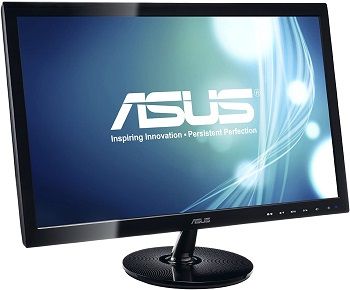
Thicker Bezel
The refresh rate is 60Hz and the response time is 2 milliseconds. It has a typical stand, it is stable and good-looking. This gaming monitor weighs pounds and its dimensions are 8.09 x 22.56 x 16.23 inches. It has a mounting hole pattern of 100 x 100mm. The bezel isn’t thin, so that could be the problem.
Splendid Video Intelligence
On the monitor, there are typical control buttons for power, brightness, menu, inputs and more. The build quality is very good. The Smart View technology adjusts color parameters for high picture quality. Splendid Video Intelligence technology automatically adjusts the picture quality, color, contrast and brightness.
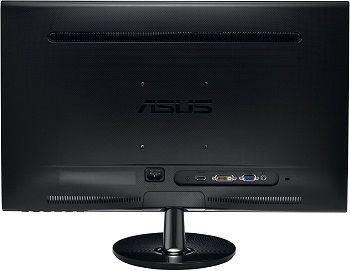
HDMI Ports
This monitor for triple gaming monitor setup has six preset video modes: Standard, sRGB, Scenery, Theater, Night View and Game mode. The Acer has a High Dynamic Contrast ratio of 50,000,000:1, so the pictures are more defined. You can hook up multiple monitors via HDMI ports. The warranty lasts three years.
- three years of warranty
- High Dynamic Contrast ratio
- six picture modes
- response time of 2ms
- thicker bezel
Best 22-inch 3-Monitor Gaming Setup
HP Pavilion Gaming Monitor
Full HD Resolution
The HP Pavilion 22cwa gaming monitor has a low price, so you can pay for a 3-screen gaming setup. The resolution is Full HD, 1920 x 1080p. Its dimensions are 6.73 x 19.65 x 15.16 inches. It weighs 6.6 pounds. The aspect ratio is 16:9. It is not VESA compatible, so you can use it only with its stand.

Frameless Design
This 21.5-inch gaming monitor uses an IPS display panel, which is good for gaming and for professional use. It has ultra-thin cabinets and sleek design. The frameless design makes it look even bigger. There are two ports, for HDMI and VGA. Unfortunately, there aren’t USB or audio ports.
Triple Monitor Gaming Setup
There is no height, pivot and swivel adjustment, but you can adjust the tilt. The viewing angles are wide, there are 178 degrees. Via HDMI ports, you can have a triple-monitor set. The panel has anti-glare protection, so the sun and other reflection will not affect your gaming.

Higher Response Time
This monitor supports over 2 million pixels, that improve picture quality. The response time is a bit higher, it is 7ms. If you don’t play racing, fast pacing or competitive games, it won’t bother you. The HP Pavilion has a high dynamic contrast ratio, so all details will be visible and clear.
- good gaming performances
- wide viewing angles
- affordable price
- tilt-only stand
Best 27-inch 3-Monitor Gaming Setup
Dell U2717D Gaming Monitor
Infinity Edge Design
The Dell 27-inch gaming monitor is a very good choice for a 3-monitor gaming setup. It has a square stand and bezel-free design. You can hook up three monitors and have great gaming experience. This U2717D gaming monitor uses IPS panel which provides great colors and wide viewing angles.
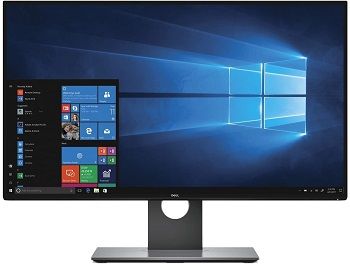
Non-reflective Coating
This gaming monitor has Wide Quad HD resolution, 2650 x 1440p. The coating is non-reflective, so the sun or other light won’t disturb you. The peak brightness is 350 candela per square meter. The contrast ratio is 1000:1 and the aspect ratio is 16:9. The response time is 6ms and the refresh rate is 60Hz.
Fully Ergonomic Monitor
Dell is VESA compatible gaming monitor, there are four mounting holes. This monitor for triple monitor gaming setup has a fully ergonomic adjustment, you can adjust the tilt, height, swivel and pivot. There are eight picture presets, like Standard, Custom, Paper, Multimedia, sRGB, Game and more.

Connectivity Options
Also, you can easily set up the brightness, contrast, sharpness and two gamma settings. There are multiple connectivity options: two DisplayPort inputs, HDMI input, four USB 3.0 ports and audio output. So you can hook up three monitors and enjoy your gaming. The manufacturer offers three years of warranty.
- good gaming performance
- highly adjustable stand
- thin bezel
- higher price
- poor color settings
Conclusion: Which Two 3-Monitor Gaming Setups Are The Best?
These gaming monitors are great for triple monitor setup. So, choose the monitor with the required features. I recommend the Samsung CHG70 and Dell gaming monitor. Samsung is 27-inch gaming monitor, it has a curved screen and it supports HDR content. Dell si 27-inch gaming monitor with IPS panel, it has WQHD resolution and bezel-free design.
If you want to read more about gaming monitor features, read the review of the best gaming monitors. If you looking for a monitor with a higher refresh rate, check out the post about the best 144hz gaming monitors. If you are interested in curved screens, read the article about best curved gaming monitors.